What is HotBot.com?
An AI assistant like HotBot Assistant is a super-smart computer that understands and responds to your questions and requests. It's trained on massive amounts of data, enabling it to provide accurate and helpful answers instantly. It's like having a personal assistant that can answer your questions, explain complex concepts, and even help you generate text and images based on your instructions. You can explore a vast amount of information, learn new things, and get helpful results simply by chatting with our “Bots”.
HotBot always uses the most up-to-date AI systems and data. You can be confident that you are always using the latest and newest versions of AI.
What to Expect when using HotBot.com
One of the best things about our “Bots” is that they're conversational. That means you can ask follow-up questions, and the “Bot” will remember the context of your conversation. It's like conversing with a knowledgeable friend who's always willing to help!
As you interact with our “Bot,” it will learn and adapt to your needs and commands, providing more accurate and relevant results. Don't be afraid to ask the “Bot” questions and explore its capabilities. Speak or type plainly like a normal conversation. It pretty much knows everything and comprehends what you are saying. You can even ask the “Bot” itself for advice and tips on how to use it. You can tell the “Bot” to assume a specific personality (like a car mechanic or plumber), and it will respond with even more expertise.
HotBot Orientation
In this article, we'll cover the basics of using HotBot, including how to make effective searches and what you can ask HotBot to do for you. We'll review tips for getting the most out of voice search, understanding the chat results page, and searching based on an image. How to use the menus, and more.
Let’s first make sure you know what’s important on the site so you can get started. When you first arrive on the website, you will be presented with a main screen that looks like this:
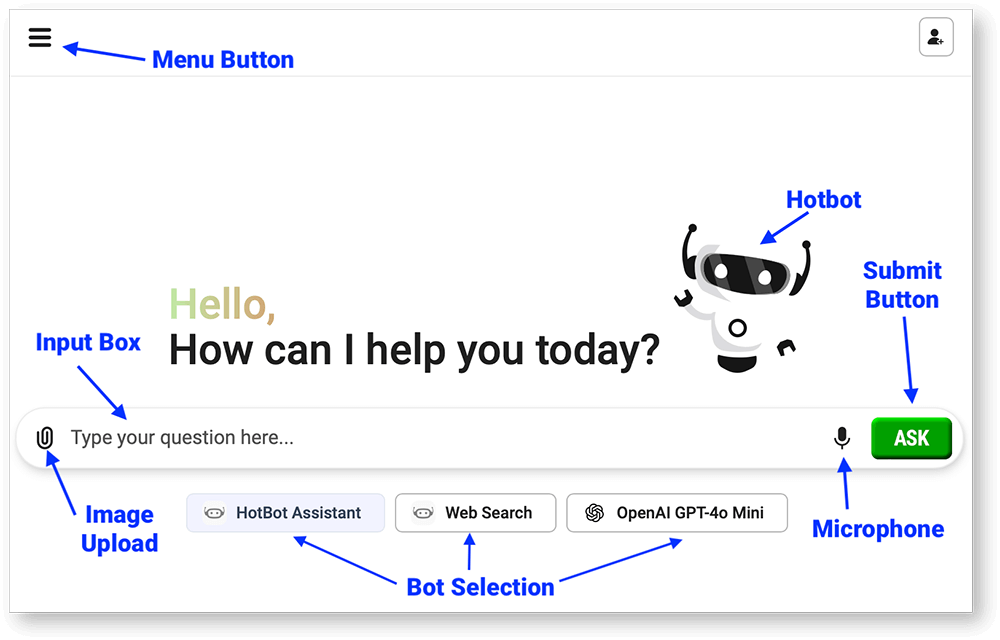
Using the HotBot Assistant
The HotBot Assistant is the default “Bot” you can interact with. It is selected for you automatically on the main screen.
How to Start a Chat with HotBot Assistant (using text)- Click into the Input Box and type in your question.
- Click the ASK button or press Enter on your keyboard.
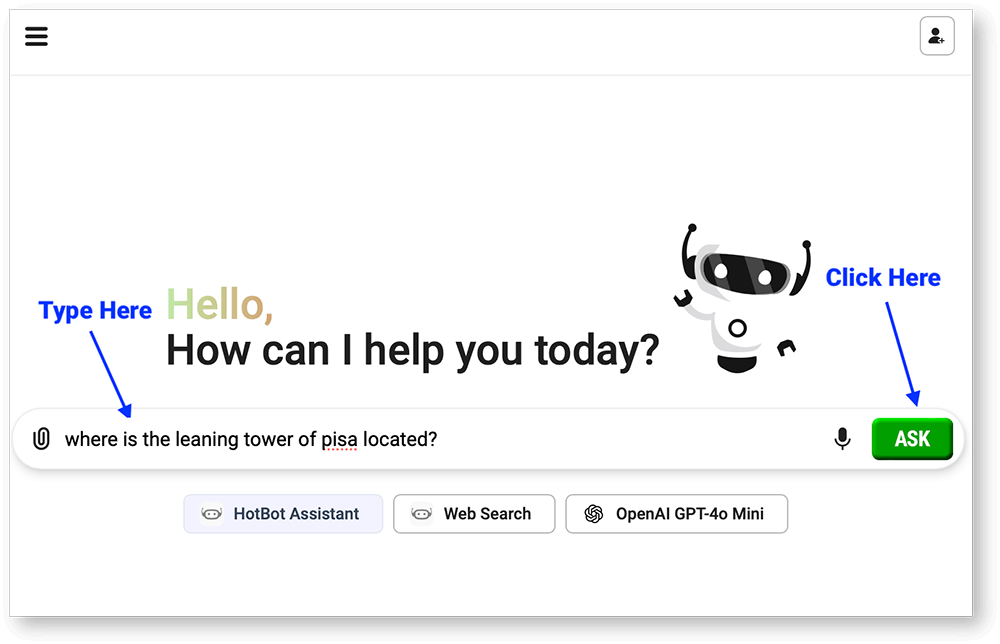
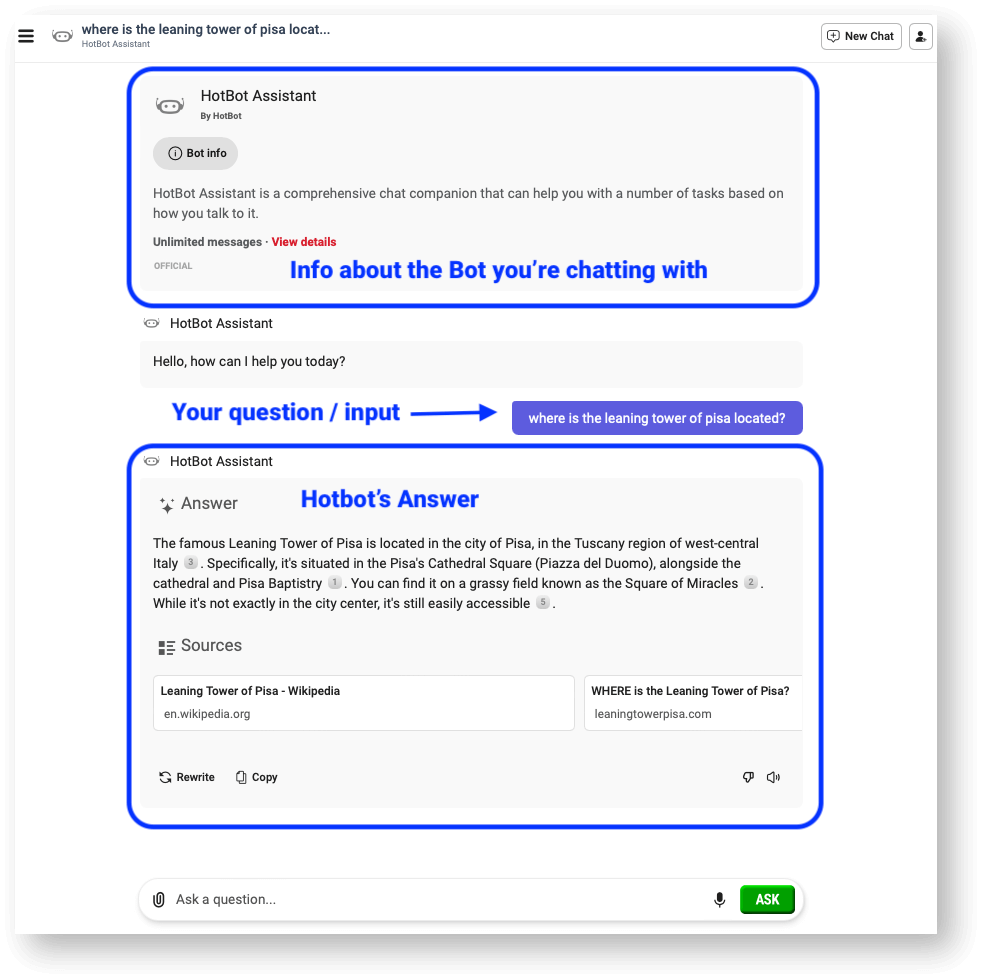
This will open up a new chat with HotBot Assistant! Your screen should now look something like this:
Notice three sections on the page; at the top, you will find information about the bot you are currently chatting with. Next, you have your question or text you input earlier. And finally, you have HotBot’s Answer. We’ll go into more detail in the answer below.
When you chat, you can expect to get different types of Answers, such as:
- Answers: Straightforward answers to your questions. For example, if you ask "What's the capital of France?", HotBot will respond with "The answer is Paris!" and may provide some additional information. (if you want more info, ask the “Bot” for more, if you want less info ask for less.
- Explanations: Detailed explanations of complex concepts or topics. If you ask "What is climate change?", the AI will provide a clear and concise explanation.
- Related Content: Links, images, or videos related to your chat. If you search for "cooking recipes," the AI might provide links to popular recipe websites or videos.
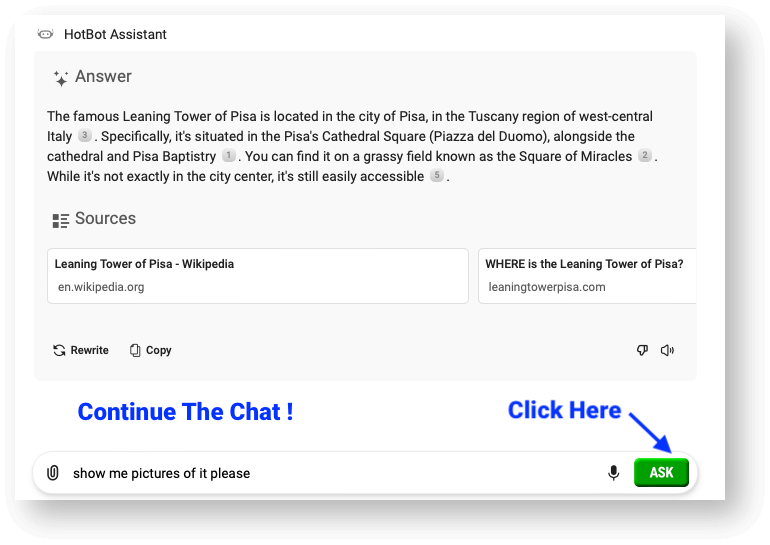
HotBot’s answer will vary in length and detail depending on your question. What do you do next? You can ask follow-up questions, or anything else you want to get more information. Just continue the conversation in the Input Box at the bottom of the screen.
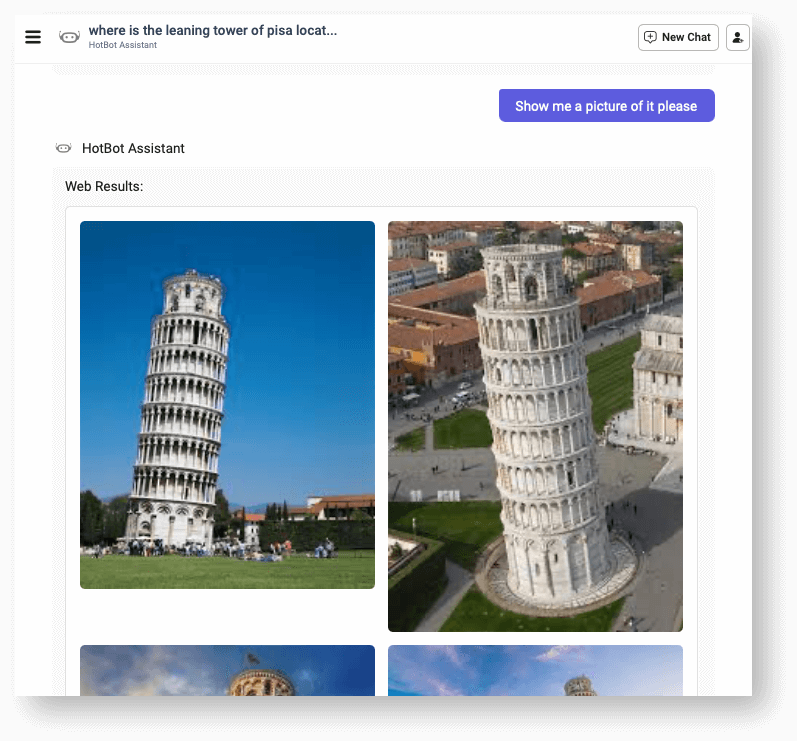
And just like that, exactly what we asked for!
You can interact with the answer Hotbot replies by:
- Asking follow-up questions.
- Clicking on sources to verify information and see related web results.
- Redo or rewrite the answer if you are unhappy with the results.
- Copying the answer to your device’s clipboard and paste it anywhere.
- Notify HotBot that you didn’t like the quality of the answer with a thumbs down.
- Reading the results out loud.
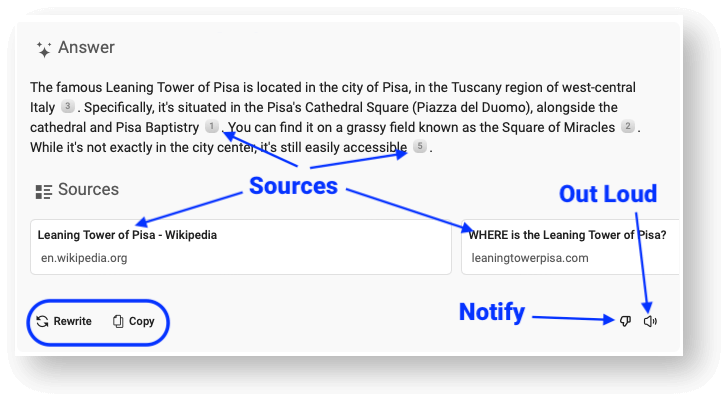
How to chat with HotBot Assistant with Images
Photo: Upload a photo or image, and Hotbot will try to identify what it is or provide related information. For example, you could upload a picture of a plant and ask Hotbot to identify the plant's common name. Follow the steps below to learn
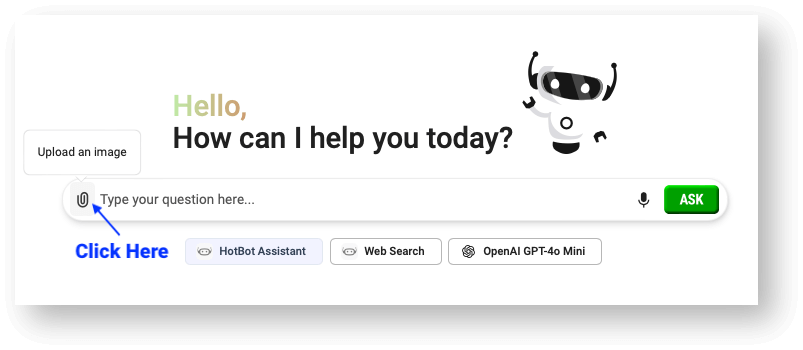
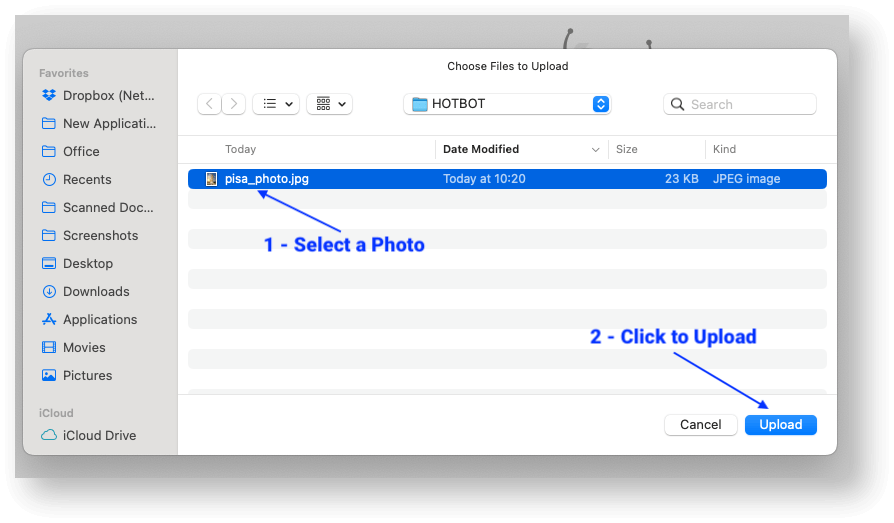
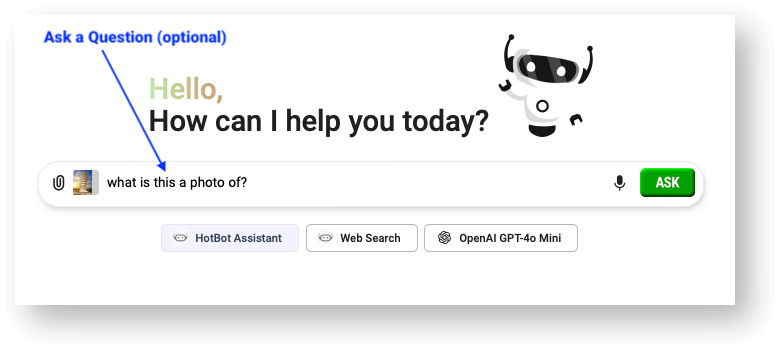
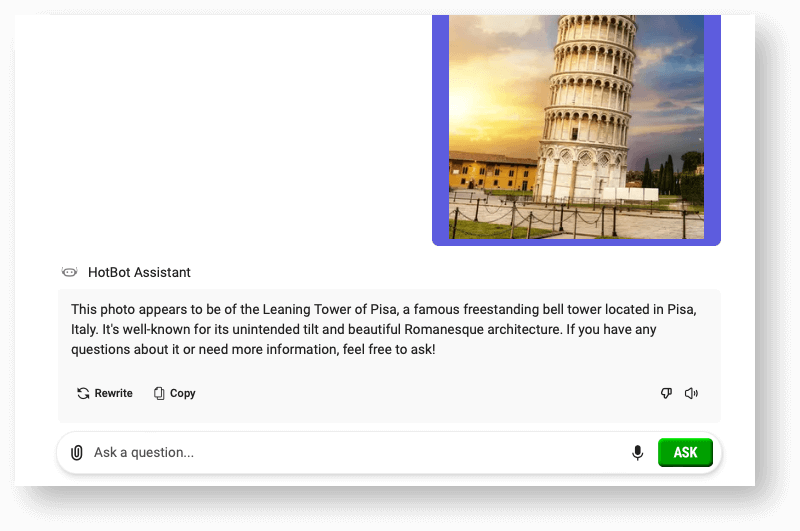
How to chat with HotBot Assistant Using Your Voice
Voice: Speak your question aloud, and Hotbot will transcribe it for you. This is great if you're more comfortable speaking than typing, or if you want to search hands-free. Simply click the microphone icon that is next to the ask button, and get ready to speak.
Tips for Getting the Most Out of Voice SearchVoice search is a convenient way to search using an AI search engine. Here are some tips to help you get the most out of voice search: Your device may ask for “permission” to use your microphone, hit yes/allow if you want to use voice chat, hit no if you change your mind.
- Speak clearly: Enunciate your words, and speak at a moderate pace. This will help the AI transcribe your query accurately.
- Use a conversational tone: Speak naturally, as you would to a human. The AI is designed to understand conversational language.
- Wait for the results: After you've spoken your query, wait for the results to appear on the screen. You can then review the results and ask follow-up questions.
- Pause before asking another question: Take a brief pause before asking another question to ensure the AI has finished processing your previous query.
How to use the menu
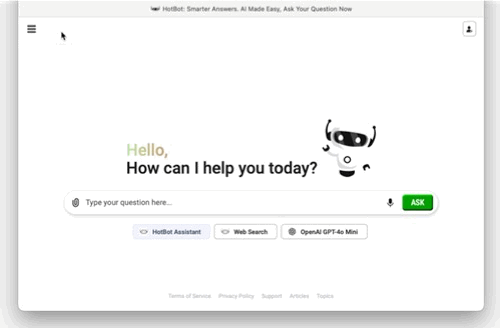
The menu is located on the left side of the screen and can be opened and closed by hitting  the menu button. The menu contains your chat history and account options. Watch the video below to lean how to:
the menu button. The menu contains your chat history and account options. Watch the video below to lean how to:
- View chat history/resume chat: You will see a list of all the chats you have had with our “Bot” and can revisit them and continue chatting at any time. Find the one you want and click it.
- Delete a chat: Hover over the chat you want to delete. Then, hit the “3 dots”
 button, and hit delete and confirm.
button, and hit delete and confirm.
- Create an Account: You must create an account if you want additional features and premium “Bot” access. However, this is not required to use HotBot Assistant. Simply click the “Sign up” button.
- Darkmode: Blinded by the light? Try dark mode. Hit the “3 dots”
 on the bottom left and select dark mode.
on the bottom left and select dark mode.
Tips For Effective Chats with HotBot Assistant
HotBot Assistant looks at what you are asking or requesting and tries to respond with content that matches your request. Clear and concise questions will get better answers, and specifying what type of response you’re looking for will help HotBot respond appropriately.
- Be specific: Instead of asking a vague question, be specific about what you want. For example, "What are the best gardening tips for beginners?" is a more specific question than "Gardening tips."
- Use natural language: Speak or type your question as you would ask a human. The AI is trained to understand natural language, so don't worry too much about grammar or syntax.
- Use keywords: Identify the key concepts or keywords related to your question, and include them in your search query. This will help the AI understand what you're looking for.
- Ask follow-up questions: If you don't get the answer you're looking for, ask follow-up questions to clarify or refine your search.
- Ask for specific types of results: If you want to have a picture generated, then asking “Draw a picture of a dog” will work better than just “picture of a dog,” which could be misinterpreted as wanting image search results. Likewise, you can ask for “image search for the Eiffel Tower” as a more specific version instead of “images of the Eiffel Tower.”
- Provide information: HotBot Assistant should already know your location and the current date and time. HotBot will also know your name if it’s set in your account information. For any other information that may be needed, be sure to include it. If you ask for “restaurants near me” you should get results that are in your location, but they may be somewhat random. A more specific request would include more information, like “Korean restaurants near me that are open now”.
