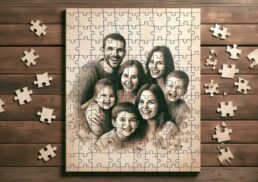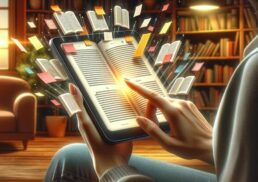Are you ready to dive into the world of classic gaming like never before? RetroArch is a versatile gaming platform that’s here to change the game, literally! Get ready to embark on a journey through the past, present, and future of gaming with this incredible app.
Table of Contents
Short Summary
Unlock the power of RetroArch and experience classic gaming like never before!
Enjoy cutting-edge technology with cross-platform camera support, advanced features & game engines integration.
Get exclusive content, powerful customization tools & community contributions for an amazing gaming experience!
Embracing Classic Games with RetroArch
Remember the good old days of classic gaming? The 8-bit graphics, the iconic game music, and the pure joy of immersing yourself in a pixelated world? Well, get ready to relive those memories and more with RetroArch! This all-in-one app brings together a wide range of libretro cores, including the new DirkSimple core on Steam, offering a total of 60 cores for an immersive gaming experience. What sets RetroArch apart is its ability to run original game discs, allowing you to enjoy your favorite games in their original form. With support for various game engines and platforms, RetroArch is the ultimate destination for classic gaming enthusiasts.
Another great aspect of RetroArch is its compatibility with original game discs. This means you can dust off those old cartridges and discs, and relive the nostalgia on a modern platform. Experience the games just as the original creators intended, with the convenience of a single app.
So whether you’re a fan of Atari 2600, Nintendo (NES), Super Nintendo (SNES), Sega Genesis, or Sega Dreamcast, RetroArch has got you covered. It’s time to embrace the classics and run classic games like never before.
Cross-Platform Camera Support
RetroArch isn’t just about playing classic games; it’s also a platform that embraces cutting-edge technology. With the introduction of cross-platform camera support, users can now enjoy augmented reality and camera-based games on various devices. This exciting feature works by allowing users to access camera-based games on different devices, taking the gaming experience to a whole new level.
For Android users, there have been fantastic improvements to overlay touchscreen controls, awesome haptic feedback for touch overlays, and non-threaded video being the default video output. These enhancements make it easier than ever to enjoy your favorite game system collections on the go and even watch games while you’re out and about.
On other platforms, such as Steam and Steam Deck, RetroArch has made amazing improvements, including a SteamWorks shim that allows RetroArch Steam to interface with the Steamworks API and Mist, a middleware tool that runs concurrently with RetroArch Steam. Plus, macOS users can rejoice as Z/X and the left meta key have been added to the key symbol map, making it even more enjoyable to game on a Mac.
Advanced Features for a Seamless Experience
RetroArch packs a punch with its advanced features, offering a seamless experience for gamers. Shaders are one such feature, allowing users to mix various shader presets and save them as new presets for a customized gaming experience. Shader stacking complements the slick graphical interface of RetroArch, providing the perfect blend of eye candy and functionality.
Another advanced feature is the preemptive frames system, which works by rerunning core logic to “rewrite history” before the current frame. This innovative approach reduces input latency and ensures that frames are only rerun when the controller state changes, providing smoother gameplay.
RetroArch also offers improved touch controls, especially in the neil4 core, which has seen a dramatic overhaul to enhance the gaming experience on touch devices. This means that you can enjoy classic games with the convenience of modern touch controls.
With these advanced features, along with many others like next-frame response times and runahead, RetroArch truly delivers a seamless gaming experience that caters to both casual and hardcore gamers alike.
Game Engines and Multimedia Programs Integration
RetroArch isn’t just a gaming platform, it’s also an incredibly versatile app that integrates various game engines and multimedia programs, providing users with a one-stop-shop for gaming and content creation. This means you can create amazing games, emulators, video drivers, and multimedia programs using RetroArch and Libretro.
One such game engine integrated into RetroArch is the SMS Plus GX Libretro core. This powerful core allows you to develop and run games for a variety of platforms, making RetroArch a perfect tool for game developers and enthusiasts alike.
Another interesting core in RetroArch is the gpSP Libretro core. With regular updates and improvements, this core showcases the ongoing commitment of the RetroArch community to enhancing the platform’s capabilities rich features.
In addition to game engines, RetroArch also supports various multimedia programs like ScummVM, which has seen several serious crash fixes and now supports video recording for users to capture their gameplay. This versatility makes RetroArch the perfect platform for both gaming and content creation.
Creating and Watching Games with Multi-Language Support
One of the many advantages of RetroArch is its multi-language support, enabling users to create and enjoy games in their preferred language. This opens up a world of possibilities for gamers and developers, as they can access games from different countries and cultures, expanding their gaming library.
RetroArch supports multiple languages for creating and watching games, including English, Mandarin, Spanish, German, French, Italian, Japanese, Korean, Dutch, and more. With this extensive language support and location support, you can truly immerse yourself in a global gaming experience, connecting with fellow gamers and developers from around the world.
Exclusive Game Content and Add-Ons
RetroArch offers more than just a way to play classic games; it also provides an array of exclusive game content and add-ons to enhance your gaming experience with unique features and customizations. For those who still own their original game discs, RetroArch’s compatibility with these discs allows you to relive the gaming experiences just as the original creators intended. This means you can enjoy classic games with the convenience of a single app, while preserving the authenticity of the gaming experience.
Moreover, the app’s powerful development interface allows users to create custom game experiences and modifications, catering to individual preferences and needs. With RetroArch, you can truly tailor your gaming experience to your liking, unlocking a world of possibilities.
Powerful Development Interface for Customization
The powerful development interface of RetroArch, called Libretro, provides users with the tools to create custom game experiences and modifications. This allows you to tailor the game’s graphics, audio, controls, and more, ensuring a truly personalized gaming experience.
One notable example of the customization options available with RetroArch’s development interface is the addition of the DirkSimple core. This new core offers a unique gaming experience, demonstrating the endless possibilities that the development interface provides.
By using RetroArch’s development interface, you can dive into creating games and craft the perfect game experience that caters to your preferences and needs, unlocking a world of gaming potential that’s only limited by your imagination.
Development Progress and Updates
Staying updated with RetroArch’s development progress is crucial for ensuring a constantly evolving and improving gaming platform. With core updates, bug fixes, and new features constantly being introduced, RetroArch is always on the cutting edge of gaming technology. Some exciting core updates include FBNeo, LRMAME2003, UAE, and VICE, which have seen regular weekly updates and improvements. These core updates showcase the commitment of the RetroArch community to enhancing the platform’s capabilities. To stay informed, expect irregular blog posts that will keep you up to date on the latest developments.
RetroArch has also seen a number of incredible bug fixes and new features, including improved controller support and an improved user interface. These updates ensure that RetroArch remains a user-friendly and efficient platform for gamers. The latest version of RetroArch, 1.10.3, is a testament to the ongoing development progress and updates that the platform enjoys. By staying updated with the latest developments, you can ensure that you’re always enjoying the best possible gaming experience on RetroArch.
RetroArch’s Built-In Collection and Library Management
Managing your game collection and library is a breeze with RetroArch’s built-in tools. While RetroArch doesn’t have a specific built-in collection of games, it’s a frontend that allows you to run games from various emulators and platforms. This means that you can easily organize and access your favorite games, all in one convenient app.
Importing your own games to RetroArch is simple, as you can just import ROMs or game files to add your favorite titles to your library. This flexibility allows you to create a personalized library of games that cater to your tastes and preferences.
With RetroArch’s own built in collection and library management tools, you can easily navigate through your game collection, ensuring that you spend less time searching for games and more time enjoying them.
Video and Audio Enhancements

RetroArch offers a range of video and audio enhancements that ensure you enjoy the best possible gaming experience. Vulkan fixes for HDR mode provide improved graphics, making your games look better than ever before. Audio latency is also a thing of the past thanks to RetroArch’s improvements in this area. With improved audio latency and audio sample pacing, your gaming experience will be smoother and more immersive than ever before.
These video and audio enhancements, along with others like video recording and media players, make RetroArch the ultimate platform for enjoying classic games with modern enhancements.
Community Contributions and Support
The RetroArch community plays a crucial role in the platform’s development and success. By contributing to the platform, sharing experiences, and offering support, community members help shape the future of RetroArch and ensure its continued growth. Users can show their support for the development of the Libretro projects and ecosystem by contributing in various ways, such as reporting bugs, suggesting new features, and even creating content for the platform. This collaborative effort ensures that RetroArch remains a constantly evolving and improving gaming platform.
By joining the RetroArch community, you not only get to contribute to the platform’s development, but also receive support from fellow gamers and developers. This sense of camaraderie and shared passion for gaming makes RetroArch an incredibly rewarding platform to be a part of, especially during the ads period.
For more information please visit Ultimate Guide to Retro Gaming: Launchbox-Bigbox-Retroarch
Summary
In conclusion, RetroArch is a versatile gaming platform that offers a wide range of features, from classic gaming to advanced enhancements, cross-platform camera support, and a thriving community. With its powerful development interface, exclusive game content, and constant updates, RetroArch is the ultimate destination for gamers who want to experience the best of the past, present, and future of gaming. So, what are you waiting for? Dive into the world of RetroArch and unlock the power of gaming like never before!
Frequently Asked Questions
What ROMs does RetroArch support?
RetroArch supports an incredible range of ROMs, from Atari 2600 to PlayStation 1 and even Game Boy Color and Game Boy Advance!
With the ability to emulate Sega Genesis, NES, SNES, GBC, GBA, and more, RetroArch is the perfect way to enjoy classic games.
Is RetroArch the best emulator for PC?
RetroArch is probably the best all-in-one emulator for PC, being the number 1 on our best emulators for PC list. Its versatility allows it to be free and open-source and run on Windows, macOS, and Linux with a range of games you can play.
Definitely give RetroArch a try!
Can I use original game discs with RetroArch?
Absolutely! RetroArch lets you play your original game discs so you can enjoy the classic gaming experience.
What advanced features does RetroArch offer?
RetroArch is packed with awesome advanced features like shader stacking, preemptive frames and improved touch controls that make gaming even more exciting! These features make gaming more immersive and enjoyable, and they can help you get the most out of your gaming experience.
Can I create and watch games in different languages with RetroArch?
Yes, you can definitely create and watch games in different languages with RetroArch! It supports multi-language so you can enjoy gaming in your preferred language.