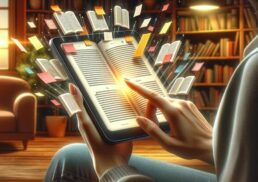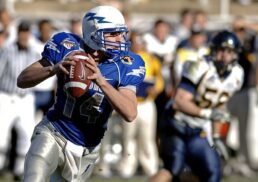Looking for the best app for guitar tabs? This article breaks down top-rated apps, helping you find accurate and extensive guitar tablature easily.
Table of Contents
Key Takeaways
Ultimate Guitar is the top-rated app for guitar tabs, offering an extensive library of over 800,000 songs and advanced search features tailored to different instruments and skill levels.
Interactive features like backing tracks and tab collections enhance practice sessions by offering professional-grade accompaniments and curated song selections, making learning both engaging and diverse.
Customization options such as dark mode, left-handed mode, and auto-scroll, along with advanced tools available through a Pro account, provide a personalized and seamless experience for all guitarists.
Ultimate Guitar: The Leading Choice for Tabs

Ultimate Guitar is a dominant force in the world of guitar tabs, offering the world’s biggest library of guitar, bass, and ukulele tablature with over 800,000 songs. With such an extensive collection, finding tabs to play your favorite tunes is guaranteed, no matter your musical taste.
The app’s advanced search engine is a unique feature, which enables users to quickly find tabs and chords by song title, artist name, or specific keywords. You can further refine your search by specifying the instrument type and difficulty level, making it easier to find the perfect tab for your skill set. Additionally, the rating system helps users assess the accuracy of tabs, ensuring you always have reliable resources at your fingertips.
Ultimate Guitar’s popularity is evident with over 11 million registered users worldwide. The app’s comprehensive chord library includes diagrams and fingerings for various chords, accommodating instruments like guitar, bass, ukulele, and drums. With its extensive collection of ukulele chords, whether you’re a beginner or a seasoned player, Ultimate Guitar offers a top-notch tabs experience that caters to all levels of musicianship.
Discovering New Songs with Tab Collections
Exploring new music is a joy for any guitarist, and tab collections in guitar apps are designed to facilitate this discovery. Ultimate Guitar offers curated tab collections that help users find songs tailored to specific moods or occasions. Whether you’re looking for something upbeat for a sunny day or a soulful piece for a rainy evening, these collections have you covered.
These collections are often curated by professional guitarists, guaranteeing both diversity and high-quality in the selections. This feature not only helps users find new songs but also introduces them to a variety of guitar techniques and styles. With tab collections, your musical journey is always fresh and exciting, providing endless opportunities to expand your repertoire.
Check out Tab Collections @ Ultimate-Guitar.com.
Interactive Learning with Backing Tracks
For guitarists aiming to enhance their timing, rhythm, and overall musicality, backing tracks serve as an invaluable tool. These accompaniment tracks are recorded without the guitar part, featuring only the rhythm section and sometimes additional instruments. Practicing with backing tracks trains you to listen and adapt to other instruments, enhancing your musical ear and making your play more precise.
The significant benefit of backing tracks lies in their ability to:
Make practice sessions more engaging and enjoyable
Give you the sensation of performing with a band, boosting your confidence and preparing you for live performances
Allow you to practice in various musical genres, increasing your versatility as a guitarist.
Using backing tracks regularly can significantly improve your timing and rhythm, as you learn to sync your playing with the beat. This interactive learning method is a fun and effective way to hone your skills, making each practice session a productive and enjoyable experience.
Professional Guitarists’ Tools: Tonebridge Guitar Effects

Tonebridge Guitar Effects is an indispensable tool for those aspiring to replicate the sounds of their favorite songs. This app offers:
Authentic guitar sounds from popular tracks
Digital signal processing to match your guitar’s tone to the original artist’s sound
A realistic playing experience that feels like you’re playing alongside the pros.
Available for both Android and iOS devices, Tonebridge allows users to adjust their guitar sound to perfectly match the tone of the original track. This feature is particularly useful for professional guitarists who want to replicate specific sounds during performances or practice sessions.
With Tonebridge, every strum and pick brings you closer to the original sound of your favorite artists.
Customizing Your Experience: Left Handed Mode and Dark Mode
Ultimate Guitar stands out in offering a comfortable and personalized user experience through features like dark mode and left-handed mode, emphasizing the importance of customization. Dark mode is designed to reduce eye strain during extended practice sessions, especially in low-light conditions. This feature makes long hours of playing more comfortable, allowing you to focus on perfecting your skills without discomfort.
Left-handed mode is another fantastic customization option that caters specifically to left-handed guitarists. By reversing the layout of chords and tabs, it provides a mirrored interface that makes it easier for left-handed players to follow along. This ensures that everyone, regardless of their dominant hand, can enjoy an equally accessible and user-friendly experience.
Being able to toggle between left-handed and right-handed modes ensures that Ultimate Guitar accommodates all users. These customization features highlight the app’s commitment to providing a comfortable and personalized experience for every guitarist, making practice sessions more enjoyable and productive.
Enhancing Practice with Auto Scroll and Right Tempo
The need to manually scroll through tabs or adjust your tempo can often interrupt guitar practice. Ultimate Guitar’s auto-scroll feature eliminates these interruptions by automatically moving the interactive tabs or sheet music as you play. This hands-free playthrough allows you to focus entirely on your playing, ensuring a smooth and continuous practice session.
Another essential feature is the ability to adjust the tempo to a speed that matches your skill level. By setting the right tempo, you can practice at a pace that’s comfortable for you and gradually increase the speed as you improve. This gradual increase helps build your confidence and proficiency, making each practice session more effective and enjoyable.
Creating and Sharing: Export Chord Sheets and Set Lists
In the guitar community, sharing musical creations and collaborating with other musicians plays a significant role. Ultimate Guitar makes this easy with the ability to export chord sheets and set lists. To export personal tabs, simply navigate to ‘My Tabs’, select ‘Personal tabs’, and click on the ‘Edit’ button to change tabs or download your tabs.
Creating set lists is equally straightforward, allowing you to:
Organize your favorite songs and tabs for performances or practice sessions
Keep your set lists organized and accessible, which is particularly useful for gigging musicians
Share these set lists with bandmates or friends with just a few clicks, fostering collaboration and enhancing your overall musical experience.
By exporting and sharing your chord sheets and chord charts, you can easily collaborate with fellow musicians, making rehearsals and performances more seamless and enjoyable. This feature ensures that your musical journey is shared and enriched by the contributions of others.
Community Support: Post Bug Reports and Feature Requests
Ultimate Guitar stands out for its strong community support system, a vital component for any app. Users can post bug reports and feature requests directly to the Ultimate Guitar support team via forums. This level of engagement ensures that users’ voices are heard and their concerns addressed.
The support team actively responds to bug reports, often within a few days, providing feedback and solutions. Community members can also view and comment on each other’s reports and requests, fostering a collaborative environment. Regular updates to forum threads indicate ongoing engagement from both the users and the support team, ensuring that Ultimate Guitar evolves to meet the needs of its community.
Import Songs and Build Playlists
The Ultimate Guitar app offers the following features:
Simplifies creating and sharing playlists
Empowers users to compile their favorite tabs into well-organized collections
The ‘Now Playing’ feature lets users quickly find tabs for songs they are currently listening to on Apple Music or Spotify, making it easier than ever to add new songs to your repertoire.
While sharing playlists via the app is simple, importing shared playlists directly is not currently supported. Users can still share their playlists by:
Navigating to ‘My Tabs’
Selecting ‘Playlists’
Choosing the desired playlist
Hitting the ‘Share’ button
You can share the link directly on social networks or copy it to share manually, making it easy to collaborate with friends and fellow musicians.
Although the inability to import large playlists by style or from forums can be a limitation, manually adding songs to replicate a playlist ensures that your collection is tailored to your personal preferences. This feature allows for a highly personalized and curated musical experience.
Exploring Additional Features: Pro Account Benefits
Switching to a Pro account on Ultimate Guitar opens up a trove of additional features, enriching the learning and practice experience. Pro subscribers can access interactive features like playback, tempo control, and looped sections, allowing for focused and effective practice sessions. These tools make it easier to master challenging parts of a song by practicing them repeatedly at a comfortable tempo.
The Pro account also includes access to a Beginner Course, video tutorials, and the Fretboard feature, which helps visualize notes and scales on the guitar neck. These educational resources are invaluable for guitarists at any level, providing structured learning paths and expert guidance.
Pro users gain access to official tabs, ensuring accurate transcriptions of songs. Additionally, the ability to print tabs for offline practice is a significant benefit, allowing you to practice without the need for a digital device. The Pro account’s exclusive features and tools make it an excellent investment for serious guitarists looking to elevate their skills.
Summary
In summary, finding the best app for guitar tabs can transform your practice sessions and elevate your playing. Ultimate Guitar stands out with its vast catalog, powerful search engine, and extensive features like backing tracks, Tonebridge Guitar Effects, and customizable modes. These tools cater to guitarists of all levels, ensuring a comprehensive and enjoyable learning experience.
Whether you’re a beginner looking to learn new songs or a seasoned player seeking advanced tools, the right app can make all the difference. Embrace the features and benefits of these top-rated apps, and watch your guitar skills soar to new heights.
Frequently Asked Questions
What makes Ultimate Guitar the best choice for guitar tabs?
Ultimate Guitar is the best choice for guitar tabs because it offers the world’s largest catalog of tabs, a powerful search engine, and a user-friendly rating system, making it a reliable resource for guitarists. Check it out and rock on!
How do tab collections help in discovering new songs?
Tab collections are a great way to discover new songs because they are curated by professional guitarists based on specific moods or occasions – it’s like having a personal music guide!
Why are backing tracks beneficial for practice?
Backing tracks are beneficial for practice because they improve timing, rhythm, and versatility, making practice sessions more engaging and enjoyable!
What customization features does Ultimate Guitar offer?
Ultimate Guitar offers dark mode to reduce eye strain and left-handed mode to provide a mirrored interface for left-handed guitarists, ensuring a personalized experience! You can customize your experience based on your preferences and needs.
What are the benefits of upgrading to a Pro account on Ultimate Guitar?
Upgrading to a Pro account on Ultimate Guitar unlocks interactive features, exclusive content, official tabs, and various guitar tools, enhancing your overall practice and learning experience. Enjoy the benefits of a Pro account!