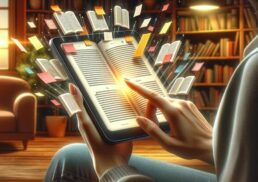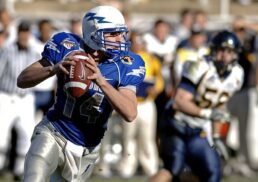Are you tired of the mainstream social media platforms and their endless algorithms? Seeking a breath of fresh air in the world of microblogging? Look no further! Misskey, an interplanetary microblogging platform, offers a unique blend of decentralization, customization, and user empowerment that sets it apart from Twitter and its ilk. Join us as we explore the world of Misskey and unlock its potential.
Table of Contents
Key Takeaways
Explore Misskey, a globally renowned interplanetary microblogging platform with customizable UI and cloud storage.
Part of the Fediverse, it offers user autonomy and security while creating vibrant communities.
Join an instance to benefit from its unique features such as MFM short messages & emoji reactions for enhanced interactions.
Exploring Misskey: The Interplanetary Microblogging Platform

Misskey is a decentralized, open-source microblogging platform that offers an alternative to conventional services like Twitter and Mastodon. Born in Japan in 2014, Misskey has blossomed into an international platform, boasting a variety of languages from English to Korean and beyond. At its core, Misskey focuses on providing users with an engaging environment through features such as customizable UI, cloud storage, and emoji reactions.
Misskey distinguishes itself through its unwavering commitment to decentralization. Part of the thriving Fediverse, Misskey enables users to create independent servers, allowing them to interact with a vast network of like-minded individuals across various communities. In this interconnected universe, users have the power to customize and innovate according to their preferences, making Misskey a truly user-centric platform.
History and Development
Founded in 2014 by syuilo, Misskey was initially conceived as a Japanese microblogging platform. Over the years, the platform evolved, adopting the ActivityPub protocol in 2018 and embracing decentralization.
Today, Misskey is powered by cutting-edge technologies like Node.js, PostgreSQL, and Vue.js, offering users a rich and immersive experience. This dedication to innovation has propelled Misskey into the global spotlight, attracting users worldwide in search of a more engaging and empowering microblogging experience.
Decentralization and Fediverse
Decentralization reallocates power, authority, and decision-making from a central entity, enhancing user autonomy, privacy, and security in the process.
Misskey is part of the Fediverse, a decentralized network of independent servers that enables cross-platform communication and customization. Despite potential challenges such as lack of standardization and increased complexity, decentralization is the cornerstone of Misskey’s user-centric approach, fostering a diverse and vibrant community that transcends traditional social media boundaries.
Unique Selling Proposition
What differentiates Misskey from its competitors is its distinct value proposition: a highly customizable UI, cloud storage for media sharing, and emoji reactions to enhance user interactions.
With its user-friendly interface and feature-rich environment, Misskey offers a refreshing alternative to mainstream platforms like Twitter. By focusing on empowering users with control over their data, Misskey has carved out a niche for itself in the ever-evolving world of social media.
Getting Started with Misskey
Getting started with Misskey is straightforward. In just a few simple steps, you can choose an instance, create an account, and navigate the web client to begin exploring the vast universe of Misskey.
With a wealth of instances to choose from and an intuitive interface at your fingertips, you’ll soon discover the endless possibilities that await you within this unique microblogging platform.
Choosing an Instance
An instance in Misskey is a server or specific installation of the platform, each operating independently with its own set of users, rules, and community. When selecting an instance, consider factors such as:
The size of the community
Rules
Features offered
Level of privacy and security
Choosing an instance that matches your needs and preferences ensures you join a vibrant community and fully utilize Misskey’s unique offerings.
Account Creation and Setup
Setting up an account on Misskey is quick and easy. Simply follow these steps:
Visit the Misskey.io website (https://misskey.io/).
Click on the ‘Sign up at this instance’ button.
Fill out the registration form with your desired username, email address, and password.
After submitting the form, you will receive an email with a verification link. Click on the link to confirm your email address, and voilà! You’re now ready to dive into the world of Misskey.
Navigating the Web Client
The Misskey web client features an intuitive interface for easy navigation. Offering a high degree of customization, you can easily modify the layout and add widgets to suit your preferences.
Simply select the desired options from the settings menu, and you’ll be well on your way to creating a personalized microblogging experience that’s uniquely yours.
Key Features of Misskey

Misskey boasts a host of impressive features to elevate your microblogging experience. With MFM short messages, emoji reactions, and cloud storage for media sharing, Misskey offers a wealth of options to help you express yourself, connect with others, and make the most of your online presence.
Let’s delve into these key features to understand their role in enhancing your Misskey experience.
Short Messages and MFM
MFM (Multi-Format Message) is a Markdown-variant employed in Misskey, enabling users to create rich-text messages with special effects like bouncing text and sparkles. In Misskey, users can post ‘Notes,’ similar to tweets on Twitter or toots on Mastodon, which can contain text, pictures, videos, and audio, and are displayed in chronological order on the user’s timeline.
With MFM at your disposal, your short messages can truly come alive, making your Misskey experience more engaging and dynamic.
Emoji Reactions and Interactions
Emoji reactions in Misskey are a fun and engaging way to express your response to posts. With ten possible reactions to choose from, users can convey their emotions and sentiments in a visually appealing manner.
To use emoji reactions in Misskey, simply click on the emoji reaction icon situated adjacent to a post and select the desired reaction. Enhance your interactions and bring a touch of personality to your Misskey experience by learning how to add emoji reactions.
Cloud Storage and Media Sharing
Misskey’s built-in cloud storage feature, Drive, enables users to securely store and share media files, such as images and videos, on their instance. To upload files, simply click the “Upload” button located in the top right corner of the page.
Once uploaded, you can manage your files by selecting the “Manage” button and easily share your media with others. With cloud storage at your fingertips, you’ll have all the tools you need to create a rich and engaging Misskey experience.
Misskey vs. Twitter and Mastodon
How does Misskey compare to its competitors, Twitter and Mastodon? This section aims to highlight the pros, cons, and differentiating factors of these platforms, emphasizing Misskey’s uniqueness as a viable alternative to mainstream social media services.
Misskey offers a range of features that set it apart from its competitors, as well as other services. For example,
Advantages Over Twitter
Compared to Twitter, Misskey offers several key advantages:
Longer posts
Chronological feed, free from the influence of algorithms
Emoji reactions enable more meaningful interactions between users, fostering a sense of community and connection that can be lacking on other platforms.
With its focus on decentralization and user empowerment, Misskey provides a refreshing alternative to traditional social media services like Twitter.
Limitations and Challenges
Despite its advantages, Misskey also faces limitations and challenges similar to other social media platforms. These include a limited user base, fewer features than Twitter, and no support for third-party applications.
However, with its strong focus on user empowerment and customization, Misskey continues to carve out a niche in the world of microblogging, offering users a unique platform to express themselves and connect with others.
Mastodon Comparison
When comparing Misskey to Mastodon, both platforms have their strengths and weaknesses. While Misskey boasts a more niche-oriented audience and is particularly well-suited for business applications, Mastodon is a more general-purpose social network.
Mastodon has an advantage in terms of multi-platform availability, including:
SaaS/Web
iPhone
iPad
Android
Ultimately, the choice between Misskey and Mastodon will depend on your specific needs and preferences, but one thing is certain: both platforms offer a refreshing alternative to mainstream social media services.
Contributing to Misskey’s Open-Source Community
As an open-source platform, Misskey thrives on contributions from its user community. Whether you’re a seasoned developer or simply passionate about the platform, there are numerous ways you can contribute to Misskey’s growth and development using open source software.
This section provides insights into understanding the source code, collaborating via GitHub, and supporting Misskey through donations.
Understanding the Source Code
To begin your journey as a Misskey contributor, you’ll first need to familiarize yourself with the platform’s source code. By exploring the codebase and consulting the available documentation, you can gain invaluable insights into how the platform functions and how individual features are implemented.
For additional guidance and support, consider joining the Misskey development chatroom, where you can ask questions and connect with other developers.
Using GitHub for Collaboration
GitHub is an essential tool for collaborating and contributing to Misskey’s development. By adhering to the contribution guide available on the official GitHub page of Misskey, you can voice your opinions on new or existing features, report bugs, and participate in discussions.
Submitting pull requests to the Misskey repository on GitHub allows you to propose changes to the code, which, if accepted, will be integrated into the main codebase. By leveraging GitHub, you can play an active role in shaping the future of Misskey.
Supporting Misskey Through Donations
As an open-source platform, Misskey relies on the support of its users to ensure its continued growth and development. By becoming a backer and donating to the platform, you can help sustain Misskey as a free and non-commercial service.
In addition to the satisfaction of supporting a platform you believe in, contributing a specific sum of money can also grant you the privilege of having your username showcased on Misskey’s About page.
Privacy, Security, and Customization
Designed keeping its users at the forefront, Misskey emphasizes privacy, security, and customization. Through its decentralized nature, the platform empowers users to have complete control over their data and speech, while also offering secure and encrypted private messaging.
Furthermore, Misskey’s highly customizable user interface allows users to tailor their experience to their individual preferences.
Data Privacy and Protection
Misskey is committed to providing its users with robust data privacy and protection features. By offering complete control over your data and speech, you can determine who can access your information and what you can express.
Additionally, Misskey provides secure and encrypted private messaging, ensuring that your conversations remain confidential and safe from prying eyes.
Customizable User Interface
Misskey’s highly customizable user interface allows you to create a personalized microblogging experience. Through the settings menu, you can easily modify the layout, colors, and overall aesthetic of the interface.
Widgets can also be added to display and interact with information on the UI, helping you better organize your content and streamline your navigation experience.
Server Administration and Moderation
Ensuring a safe and secure environment for users is of paramount importance to Misskey. Server administrators and moderators have a significant role in upholding the platform’s integrity, overseeing tasks such as managing user accounts, monitoring server performance, and guaranteeing the security and stability of the server.
By vigilantly managing and maintaining the platform, server administrators and moderators help create a positive and enjoyable experience for all Misskey users.
Summary
In conclusion, Misskey offers a unique and empowering alternative to mainstream social media platforms. With its decentralized nature, customizable UI, and emphasis on user privacy and security, Misskey provides a refreshing breath of fresh air in the world of microblogging. Whether you’re a seasoned social media user or a newcomer seeking a more personalized experience, Misskey holds the key to unlocking a vibrant and engaging microblogging universe.
Frequently Asked Questions
What is a Misskey?
Misskey is an interplanetary microblogging platform, allowing users to write, share attachments, communicate, interact, and connect to other services like Mastodon and Pixelfed in the Fediverse.
Is Misskey the same as Mastodon?
No, Misskey is not the same as Mastodon; they are two separate projects which have been developed independently. While they both work over the ActivityPub protocol, Misskey is a distinct project in its own right.
What are the functions of Misskey?
Misskey enables server owners to make their instances and communicate with each other, features a highly customizable UI for an engaging user experience, and offers additional features like cloud storage and reactions.
What is the algorithm for Misskey?
Misskey is a social network that utilizes a chronological feed system based on the users you follow and what they boost. Longer posts can be created, however there is no algorithm to determine what you see and don’t see.
What makes Misskey different from other microblogging platforms?
Misskey offers a unique experience with its customizable UI, cloud storage, and emoji reactions, making it a distinct alternative to other microblogging platforms such as Twitter and Mastodon.