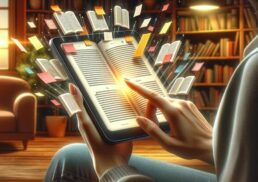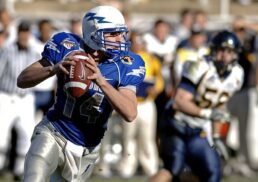Are you a gaming enthusiast searching for the perfect keyboard to enhance your gaming experience? Look no further! Introducing the Wooting keyboard, a game-changing device that not only offers exceptional gaming performance but also a world of customization options to make it truly unique to you.
Table of Contents
Key Takeaways
Dominate your competition with the Wooting 60HE and Two keyboards, featuring customizable actuation points, companion software & hot-swappable switches!
Experience unparalleled RGB lighting customization options for an immersive gaming setup.
Enjoy quick response time & instant key feedback for improved gaming performance in various genres, make it yours with customizing options!
Wooting Keyboard: An Overview

The Wooting 60HE is a totally customizable gaming keyboard that boasts incredible advanced key remapping and supports user preferences for how the board behaves, looks, and feels. With its intricate internal design, spill-resistant PCB, and hot-swappable switches, the Wooting 60HE sets itself apart from most gaming keyboards on the market.
Key features of the Wooting 60HE include:
Adjustable actuation point (configurable up to 0.1mm)
Companion software for customization
Spill-resistant PCB
Hot-swappable switches
These features make the Wooting 60HE a dream come true for gamers who demand the best.
If you’re still searching for an alternative, the Wooting Two is a full-sized option with even more keys and features, ensuring that there’s a perfect Wooting keyboard for everyone. Whether you choose the 60HE or the Two, you can expect an unparalleled typing experience that will elevate your gaming to new heights, all while using the same key technology.
The Power of Analog Switches
Analog switches, as the internal components, are the heart of Wooting keyboards. These innovative switches use infrared LEDs and advanced sensors to measure the intensity of light, allowing for more precise and variable input. The Wooting 60HE uses Wooting’s proprietary lekker switches, which employ magnets instead of movable metal leaves, making them compatible with almost every after-market keycap.
But how does this impact gamers? Analog switches offer a notable benefit in the form of adjustable actuation points, which afford more precise control, thereby enhancing the gaming experience. With the ability to fine-tune your keys to your preferences, you’ll have the edge you need to dominate the competition, just like the precision offered by an analog stick.
Mechanical vs. Membrane Keyboards
When choosing a gaming keyboard, you’ll often face the decision between mechanical and membrane keyboards. Mechanical keyboards, like the Wooting 60HE, are known for their durability, tactile feedback, and customizable features, making typing more responsive and satisfying.
In contrast, membrane keyboards are generally more affordable and quieter but can feel a bit mushy and lack tactile feedback. Mechanical keyboards have a much longer lifespan compared to membrane keyboards, with membrane keyboards typically lasting around 1-3 years and mechanical keyboards lasting an impressive 13-15 years.
Therefore, if you’re an avid gamer in search of a reliable keyboard that matches your passion, you might want to consider a mechanical keyboard, such as the Wooting 60HE.
Check out Mechanical vs Membrane Keyboard: Which is Best for Gaming?
Wooting 60HE: Unpacking the Features
One of the standout features of the Wooting 60HE is the customizable RGB lighting and function layers, which allow for advanced key remapping and a personalized keyboard layout. With unique RGB effects like ‘Touch’ and ‘Jelly,’ which show off stunning glowing effects based on how hard you press a key, the 60HE offers a touch of flair not found in most gaming keyboards.
Furthermore, the 60HE is supplied with a USB-C cable, boasting compatibility with diverse operating systems like:
Windows
Linux
MacOS
ChromeOS
This adaptability guarantees that you can reap the advantages of a Wooting keyboard, irrespective of your gaming setup.
RGB Lighting Customization
Wooting keyboards offer unparalleled RGB lighting customization options. You can customize the lighting on a per-key basis. This includes unique lighting effects that react to the key depth when you press them. These effects range from expanding pools or bars of light, creating an even brighter and more immersive gaming experience..
For customizing the RGB lighting, you just need to follow these steps:
Launch the Wootility software or application.
Select your preferred color using the color picker tool.
Apply the selected color to specific keys or areas by clicking or dragging on the keyboard.
You can also sync the RGB lighting with other devices or software, like Razer Chroma or Project Aurora, for a cohesive gaming setup with rgb lighting effects.
Function Layers and Mod Tap
Function layers and mod tap features on Wooting keyboards take customization to the next level, allowing you to program different key functions beyond the standard mapping and access multiple programmable layers using function keys. Mod tap is a feature that lets you perform different actions based on how long you hold down a key or how quickly you tap it, providing additional functionality and customization options.
For setting up function layers and mod tap on your Wooting keyboard, follow these steps:
Navigate to the Advanced Keys tab in the Wooting software.
Access the advanced keys section of the profile.
Select the key to which you want to add an advanced function.
Configure the intended function or action for that key using the mod tap feature.
With these features at your fingertips, you’ll have the ultimate control over your gaming experience.
Setting Up Your Wooting Keyboard
The setup process for your Wooting keyboard is straightforward. Here are the steps:
Connect the keyboard to your computer with the provided USB cable.
Download and install the Wootility software from the official website by visiting wooting.io/wootility and clicking on the download link.
Once installed, open the software and begin customizing your keyboard to your heart’s content.
To test your keyboard and ensure all keys are working correctly, simply press each key and observe the response on your computer screen. With everything set up and ready to go, you can dive into your favorite games and experience the benefits of a Wooting keyboard firsthand.
Navigating the Wootility Software
The Wootility software is a powerful companion tool for Wooting keyboards that allows you to customize a wide range of settings. Compatible with Windows, Linux, MacOS, ChromeOS, and Chrome OS-based browsers, the software offers features like per-key actuation height and reset point customization for an enhanced gaming experience.
With Wootility, you can:
Create and save multiple RGB lighting profiles
Sync your keyboard’s lighting with other devices or software
Access advanced features like function layers and mod tap for ultimate control and personalization of your Wooting keyboard.
The possibilities are endless, and the power to create the perfect gaming keyboard is in your hands.
Wooting Two: A Full-Sized Alternative
If you’re looking for a full-sized alternative to the Wooting 60HE, the Wooting Two is an excellent choice. With even more keys and the same amazing features as its compact counterpart, the Wooting Two offers gamers:
A versatile and feature-rich gaming keyboard
Full-sized layout for those who prefer a larger keyboard
Analog input for precise control in games
RGB lighting customization options
Durable construction for long-lasting performance
The Wooting Two is a keyboard that won’t disappoint.
We’ll delve deeper into the advantages of incorporating arrow keys and a numpad on this full-sized powerhouse.
Arrow Keys and Numpad
Arrow keys are a staple on any full-sized keyboard, making it easier to navigate menus and perform certain actions in games. The Wooting Two also features a numpad, which is a favorite among gamers due to its extra keys for fast access to in-game commands and macros, as well as its comfortable layout for numerical inputs in simulation and strategy games.
Having a full-sized keyboard like the Wooting Two offers the following benefits for gamers:
Enhanced gaming performance
Customizability
Durability
Instant key response
With all these benefits, the Wooting Two is a fantastic choice for gamers who prefer a more substantial keyboard without sacrificing any of the unique features that make Wooting keyboards stand out.
Gaming Performance: Putting Wooting to the Test
The design of Wooting keyboards ensures quick response time and instantaneous key feedback, rendering them suitable for competitive gaming. One of the standout features that set Wooting keyboards apart is the Tachyon Mode, which enables rapid key response by sacrificing RGB effects for improved performance. This mode is crucial for competitive gaming, as it gives you the edge you need to stay ahead of the competition.
Wooting keyboards work best with a variety of games, including:
Tom Clancy’s Rainbow 6: Siege
Fighting games
Halo Infinite
Hitman 2
Death Stranding
Cyberpunk 2077
The analog input capabilities of Wooting keyboards provide smooth and precise analog movement, giving players more control and immersion in their favorite games, regardless of the genre.
Compatible Games and Genres
Wooting keyboards are compatible with an impressive variety of games, including:
Fortnite
Halo Infinite
Rainbow Six Siege
Hitman 2
Death Stranding
Cyberpunk 2077
Kingdom Come Deliverance
Dishonored
Forza Horizon 5
Heroes of the Storm
The game genres that benefit the most from Wooting keyboards are fighting games and games that require precise analog input.
The analog switch technology of Wooting keyboards enhances gameplay in different genres by providing precise control and adjustable input response. From first-person shooters to racing games, the rapid trigger feature of Wooting keyboards allows for faster and more responsive inputs, giving players the edge they need to excel in fast-paced games.
Customizing Your Wooting Keyboard
One of the most exciting aspects of owning a Wooting keyboard is the ability to customize it to suit your preferences. The available keycap options include the Wooting Etched Backlit ABS keycap Set – Black and the Wooting 5 sided Dye-sub PBT Keycap Set – Take Control.
While it’s not possible to change the switches themselves on a Wooting keyboard, you can mod the switches by changing the springs to suit your taste. Most springs for other mechanical switches will work, allowing you to tailor the feel of your keyboard to your liking.
With so many customization possibilities, you can truly make your Wooting keyboard your own.
Maintenance and Durability
Following recommended practices for cleaning, replacing keycaps, and maintaining your Wooting keyboard is crucial for its optimal performance and longevity. Here are some steps to follow:
For cleaning, you can use isopropyl alcohol or a soap bath for a more hygienic approach.
Remove any stuck hairs from the crevices.
It’s also possible to take apart the keyboard for a deeper cleaning if needed.
For optimal performance, clean your Wooting keyboard frequently and immerse the keycaps for half an hour for best results. Wooting keyboards are designed to be easily taken apart for cleaning, customizing, and fixing, ensuring that your keyboard remains in top condition for years to come.
Summary
In conclusion, Wooting keyboards offer a unique and customizable gaming experience that sets them apart from traditional gaming keyboards. With features like adjustable actuation points, analog input, advanced key remapping, and RGB lighting customization, Wooting keyboards provide gamers with the tools they need to excel in their favorite games. Whether you choose the compact Wooting 60HE or the full-sized Wooting Two, you’ll be equipped with a keyboard that’s as unique and powerful as you are, ready to take on the gaming world.
Frequently Asked Questions
What is special about the Wooting keyboard?
The Wooting 60HE keyboard is special because it features Lekker switches that use magnets rather than movable metal leaves, providing more accurate movement with 0.1mm accuracy and allowing you to assign up to four inputs to a single keypress and utilize Analog Mode for controller-like inputs.
What switches does the Wooting keyboard use?
The Wooting keyboard uses Gateron Lekker Linear60 switches, which are special optical switches that utilize magnets for operation instead of traditional metal contact points. This allows users to adjust the pre-travel distance between 0.1mm and 4.00mm in increments of 0.1mm for a smooth gaming and typing experience.
What is the difference between the Wooting keyboards?
The Wooting one is a Tenkeyless (TKL / 80%) keyboard with USB type C, while the Wooting two HE is a Full-sized (FS / 100%) keyboard with analog switch technology that detects full switch motion with 0.1mm accuracy and can provide numerous features to enhance typing and gaming experience.
Is Wooting One worth it?
The Wooting One is an amazing keyboard with solid construction, great customization options and advanced analog features. It offers excellent speed and accuracy for typing and gaming, as well as multiple inputs per key and force-related inputs, making it a worthy purchase for those looking for long-term performance and reliability.
Are Wooting keyboards compatible with all games?
Great news – Wooting keyboards are compatible with most games! Be sure to double-check the game compatibility list provided by Wooting, as it may not work with all titles. If your game is not listed, troubleshooting guides might help resolve compatibility issues.