Are you tired of generic, uninspired logo designs? Enter Looka, an innovative AI-powered logo maker that offers a world of possibilities for those seeking unique and customizable brand identities. In this blog post, we will delve into the wonders of Looka, its customization options, pricing plans, and how it compares to other design platforms. Get ready to unlock your brand’s full potential with Looka!
Table of Contents
Short Summary
Looka provides AI-powered logo design with customizable options and post-purchase revisions.
Looka offers various pricing plans, including access to a Brand Kit subscription for enhanced brand identity.
Utilize Looka’s features and experiment with color/font combinations to create a unique brand identity.
Discover Looka: AI-Powered Logo Creation

At the heart of Looka lies its AI-powered logo design generator, offering businesses an opportunity to create custom logos quickly and easily. With a range of customizable options, including fonts, colors, and symbols, Looka enables users to exercise their creative freedom while harnessing the power of artificial intelligence. Gone are the days of relying on generic templates, as Looka provides a reliable and unique solution for your logo design needs.
Central to Looka’s offering is its straightforward logo creator, which allows for post-purchase revisions up to 72 hours after completion, ensuring that customers can make any desired changes to their logo. The platform’s user-friendly interface and AI-driven design suggestions guarantee that your business will benefit from a visually appealing and uniquely tailored logo.
How Looka Works
Looka’s non-templated approach to logo design means that you can explore numerous unique options that can be easily customized via the editor. By entering information about your company, Looka’s AI system will suggest logo styles, colors, and symbols tailored to your brand’s identity. Once you select your preferred components, Looka generates custom designs from scratch, ensuring that your logo is truly one-of-a-kind.
The platform’s machine learning ensures premium quality logo possibilities by implementing design regulations concerning color contrast, font pairings, and more. You can then modify the colors, fonts, and layouts using Looka’s easy-to-use, drag-and-drop editor.
In addition to logo creation, Looka’s website editor offers widgets such as HTML, image sliders, contact forms, and click-to-call functionality, allowing you to create a cohesive online presence for your brand.
Customization Options
With Looka, you have access to a variety of customization options, such as color, symbol, and size alteration, allowing you to create a logo that truly represents your brand. While more advanced customization options may be limited, Looka’s offerings ensure that businesses can design visually appealing logos with ease.
The platform’s website editor also provides customization tools for broader changes to your website, including altering the color scheme, button design, and adding widgets, ensuring a seamless and consistent representation of your brand across all online platforms.
Looka Pricing and Packages
Looka offers various pricing plans catering to different budget and design needs, from basic to premium packages, as well as brand kit subscriptions. The Basic Logo Package includes one file. This file is low-resolution and not transparent. On the other hand, the Premium logo package, priced at $65, provides access to Looka’s customer success team, multiple logo variations, a variety of file types, and the capability to edit and redownload logo files.
Looka offers free logo creation for users. It’s important to remember that if you plan on using the logo commercially, an asset license is required. This ensures that you have full ownership of your logo while benefiting from Looka’s AI-powered design capabilities.
Enhance Your Brand with Looka’s Brand Kit
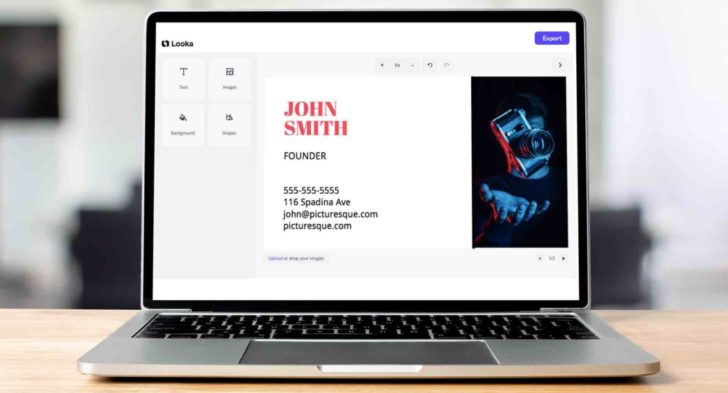
Looka’s Brand Kit is designed to provide businesses with a comprehensive solution for their branding needs, offering a range of marketing materials such as business cards, social profiles, email signatures, and more. With access to over 300 branded designs, the Brand Kit ensures that your logo and color palette are consistently applied to all your marketing assets, enhancing your brand identity.
Starting at $96 per year, Looka’s brand kit subscription offers access to 300+ branded designs, such as business cards, social posts, flyers, and more. This package also includes full ownership of your logo and the ability to make unlimited modifications after completion, ensuring that your brand remains fresh and up-to-date.
Marketing Materials
Looka’s Brand Kit provides access to a vast array of marketing materials, enabling businesses to create a cohesive brand identity across various channels. These designs include business cards, social posts, flyers, and more, allowing you to showcase your brand consistently and professionally.
In addition to these designs, Looka’s Brand Kit allows you to create email signatures, social profile content, social posts, letterheads, brand guideline documents, advertisements, invoices, and more. This ensures that all aspects of your brand are well-represented and easily identifiable by your target audience.
With Looka’s Brand Kit, you have the tools and templates necessary to create a visually appealing and memorable brand, setting you apart from the competition.
Comparing Looka to Other Design Platforms
When comparing Looka to other design platforms such as Canva, Tailor Brands, and Zarla, there are several factors to consider, including features, customization tools, customer support, and pricing. While both Looka and Canva offer businesses the ability to generate attractive logos quickly, Looka provides a more streamlined experience specifically for logo creation. However, unlike Looka, Canva enables users to upload their own images for use in designs.
In terms of pricing, Canva offers a more cost-effective solution, with a free plan and a comparatively low monthly subscription cost. When comparing Looka to Tailor Brands, Tailor Brands’ basic plan provides more value than Looka’s lowest-priced option, and Looka offers both pay-per-download and subscription plans, whereas Tailor Brands only provides subscription plans.
Zarla, another AI-powered logo maker, does not require users to sign up and offers its services for free. However, Looka provides phone and live chat support, ensuring that users have access to assistance when needed.
Customer Support and Reputation
Looka is well-regarded for providing professional-quality logos and attractive default designs, making it an ideal option for those with budget or time constraints. However, some users have expressed room for improvement in terms of customer support and customization options.
To address customer needs, Looka offers customer assistance through live chat and email, ensuring that users have access to support when they need it most. This commitment to customer satisfaction reinforces Looka’s reputation as a reliable and efficient logo design platform.
Tips for Maximizing Looka’s Potential
To truly harness the power of Looka, it is essential to explore various logo layouts, utilize the color and font options, and leverage Looka’s AI-powered design suggestions. These suggestions enable the creation of multiple logo versions in an expeditious and effortless manner, allowing you to experiment with different designs until you find the perfect fit for your brand.
Experimentation with different color and font combinations can help create a logo that is visually appealing and memorable, ensuring that your brand stands out from the competition. Furthermore, make use of Looka’s mockups to visualize how your logo will appear on various items, such as t-shirts, business cards, and more, giving you a better sense of your logo’s impact in real life.
By following these tips and making the most of Looka’s features, you can create a truly unique and captivating brand identity that will leave a lasting impression on your target audience.
Learn more, visit A Step-by-Step Guide to Maximizing Creativity with Looka.
Summary
In conclusion, Looka offers an innovative and user-friendly solution for businesses seeking unique and customizable brand identities. With its AI-powered logo maker, a vast array of customization options, various pricing plans, and the comprehensive Brand Kit, Looka empowers businesses to create visually appealing and memorable logos with ease. By following the tips provided and leveraging the platform’s features to their fullest potential, you can unlock your brand’s full potential and stand out from the competition. It’s time to elevate your brand with Looka!
Frequently Asked Questions
Can I use Looka for free?
Yes, you can use Looka for free. You can design, edit, preview, and save as many logos as you like.
However, if you want to download and use a logo, or absorb the copyright, you’ll need to purchase the associated assets.
What does Looka do?
Looka provides the tools and resources to help you craft a professional logo that will make your business stand out from the competition. Their AI-powered design process makes it quick and easy to get started by simply entering your company name and industry.
From there, you can customize logo styles, colors, and symbols to create a unique look for your business.
What is the best logo editor?
After comparing several logo editor software programs available, it is clear that the best logo editor is Adobe Illustrator due to its extensive features and capabilities for design professionals.
Is looka free?
Yes, Looka is free to use for logo design and offers a free trial. You can design, edit, and save as many logos as you want without paying.
But if you wish to download and use the logo, or absorb the copyright, then you’ll need to purchase the assets.









