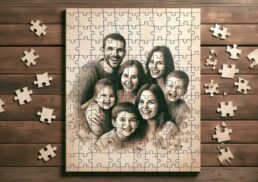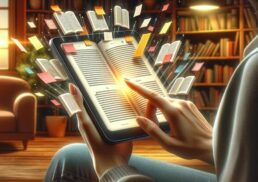YouTube Music combines YouTube’s extensive music library with features like personalized playlists, offline listening, and advanced search. Learn what makes YouTube M u s i c a unique streaming service in this article.
Table of Contents
Key Takeaways
YouTube Music offers a vast library with over 100 million songs, advanced search capabilities, and personalized music and content discovery, including podcasts.
The platform features dynamic personalized playlists and song suggestions based on user interactions, further refined by an engaging ‘Samples’ tab for discovering new music videos and artists.
YouTube Music provides robust offline listening options, including automatic downloads of content based on listening history, and seamless integration with Google services for enhanced user control and experience.
Why YouTube Music Stands Out
YouTube Music offers an extensive music library that boasts over 100 million songs, including rare tracks and deep cuts that you might not find on other platforms. Whether you’re a fan of mainstream hits or obscure indie tracks, YouTube Music’s vast collection caters to all tastes. With a Music Premium subscription, you can enjoy an ad-free experience and unlock additional features.
The platform’s advanced search capabilities leverage YouTube’s extensive database, making it incredibly easy to find songs, music videos, and user-generated content, including hip hop. Whether you remember just a snippet of lyrics or the melody, the search function is robust enough to help you locate exactly what you’re looking for.
Beyond its impressive library and search functionality, YouTube Music excels in content discovery. Based on your listening history and trending charts, the platform suggests personalized mixes, keeping your music exploration fresh and relevant.
Additionally, YouTube Music includes all podcasts available on YouTube, providing a vast and diverse range of content for listeners.
Personalized Playlists and Song Suggestions

One of the standout features of YouTube Music is its dynamic homepage, which offers personalized recommendations based on your listening history. Every time you open the app, a selection of music specifically tailored to your tastes greets you, simplifying the discovery of new favorites.
By liking or disliking songs and subscribing to artists, you can further influence these recommendations. This interaction helps YouTube Music refine its suggestions, ensuring that your music station is always aligned with your preferences. The more you engage with the app, the more accurate and enjoyable your personalized music experience becomes, especially when you consider your liked and added songs.
Additionally, the Samples tab provides a personalized stream of music video segments, which can be saved to your library for future listening. This feature is particularly useful for discovering new music videos and artists, as it offers a quick and engaging way to explore the vast content available on YouTube Music.
Managing Your Privacy Settings
Privacy is a significant concern for many users, and YouTube Music offers robust settings to manage what data is collected and how it is used. You can access these privacy settings through the account settings on your profile, giving you control over your personal information.
Controlling personalized content involves adjusting your settings to determine which data influences your recommendations, depending on your settings. By fine-tuning these settings, you can ensure that the music and video suggestions you receive are more accurate and relevant to your tastes, as websites use cookies and data to tailor your experience.
You can also manage personalized content and ads, including homepage and tailored ads, by navigating to the ad settings in your account. Based on your activity, you can control the kind of ads you see, offering a more tailored and less intrusive ad experience.
Learn more, visit Understanding the basics of privacy on YouTube apps.
Offline Downloads and Playback
For those who love listening to music on the go, YouTube Music offers robust offline listening capabilities. Songs, albums, and playlists can be downloaded for offline playback, making your favorite song audio always accessible, even without an internet connection.
The offline mixtape feature is particularly noteworthy, as it automatically downloads content based on your previous listening history. This means that you always have a selection of songs ready for offline listening. However, users must reconnect to the internet at least once every 30 days to maintain their downloads.
Music Videos and Live Performances
YouTube Music offers a wide selection of music videos from various artists, enhancing the visual component of the listening experience. The platform offers a diverse range of video options, whether you prefer official music videos or user-generated content.
Live performances are another exciting feature of YouTube Music, providing access to exclusive concert footage and live renditions of popular songs. This allows music fans, as well as other music fans who may not have discovered YouTube Music yet, to enjoy the energy and atmosphere of live music events from the comfort of their own homes.
Integrating music videos seamlessly, the platform allows an effortless switch between audio and video modes. This seamless integration enhances the overall user experience, making YouTube Music a versatile platform for both listening and watching music content.
Curated Playlists for Every Mood
With a curated playlist designed to match every music based mood and environment, YouTube Music adds a personalized touch to your listening experience. Whether you’re looking for relaxing sounds, nostalgic tunes, or energetic anthems, there’s a playlist for you.
For example, the ‘May I choose a song for you?’ playlists cater to ambiguous moods with titles like ‘Sometimes it’s like a calm lake’ or ‘I feel like something good’s going to happen’. Similarly, 리플레이LEEPLAY provides playlists that evoke the feeling of unforgettable nights out and youthful freedom, while 피달소 Pidalso creates hour-long instrumental playlists featuring iconic anime OSTs, perfect for anime fans who enjoy music based genres.
Other unique playlist creators include Tido Kang, who offers original compositions and covers ideal for sleep or focused study sessions, and The Mellow Sounds channel, which specializes in relaxing playlists suitable for winding down or waking up slowly.
Integration with Google Services
YouTube Music seamlessly integrates with the YouTube and Google ecosystems, including Google Maps, enhancing the overall user experience. This includes the ability to control the app using Google Assistant voice commands on Google Home devices.
To control YouTube Music on Google Home using voice commands, users need to link their YouTube Music account in the Google Home app. Once linked, you can manage playback controls such as:
play
pause
stop
skip
Using voice commands with your smart tv and smart watch makes it easier to enjoy your favorite tunes hands-free.
Protect Against Spam, Fraud, and Abuse
With strict policies against spam, fraud, and abuse, YouTube Music ensures a safe and enjoyable community for all users. These policies prevent spam, scams, and deceptive practices, with repeated violations leading to content removal, warnings, strikes, and potential channel termination.
Users are encouraged to report content that violates YouTube’s Community Guidelines using the available reporting mechanisms. This helps maintain the integrity of the platform by identifying and removing misleading metadata, thumbnails, and prohibited content such as scams and incentivization spam,.
Audience Engagement and Site Statistics
By leveraging viewer statistics such as daily watch time and content views, YouTube Music refines its service and enhances audience engagement. By analyzing trends in views, watch time, and subscriber counts, the platform can tailor its content to better meet user preferences.
The Analytics tool of YouTube Studio and the Channel Overview Report are invaluable tools for understanding audience engagement and measuring content performance. These insights help creators refine their strategies and improve their content over time.
Regular content updates are crucial for channel metric growth. Regular updates can lead to increased engagement, helping creators build a loyal audience and enhance their presence on YouTube Music.
Summary
YouTube Music offers a comprehensive and immersive music experience, combining an extensive library, personalized playlists, and seamless integration with Google services. Its robust privacy settings and offline listening capabilities further enhance the user experience, making it a standout platform in the crowded music streaming market.
We encourage you to explore YouTube Music and discover its myriad features for yourself. Whether you’re a casual listener or a dedicated music fan, YouTube Music has something to offer everyone.
Frequently Asked Questions
How can I manage my privacy settings on YouTube Music?
To manage your privacy settings on YouTube Music, access the account settings on your profile and adjust the data collection and usage settings.
Can I download music for offline listening on YouTube Music?
Yes, as a YouTube Music Premium member, you can download songs, albums, and playlists for offline playback.
How do personalized playlists work on YouTube Music?
Personalized playlists on YouTube Music are generated by taking into account your listening history, liked songs, and subscribed artists. This creates a tailor-made playlist for you.
What kind of content is prohibited on YouTube Music?
Prohibited content on YouTube Music includes spam, scams, and misleading metadata or thumbnails. Avoid uploading any such content.
How can I use YouTube Music with Google Home devices?
To use YouTube Music with Google Home devices, simply link your YouTube Music account in the Google Home app and use Google Assistant voice commands to control playback.