The processor of a CPU is the core component that determines your computer’s performance. It processes instructions, manages tasks, and handles multitasking effectively. This article breaks down what a processor of CPU is, how it works, and its key components to give you a clear understanding of one of the most critical parts of your computer.
Table of Contents
Key Takeaways
Processors are categorized mainly into CPUs for general tasks and GPUs for graphics-intensive applications, each complementing the other for efficient computing.
Key components of a CPU, such as the ALU, Control Unit, and cache memory, significantly influence its performance and efficiency in executing instructions.
Factors like clock speed, number of cores, and architecture design are crucial in determining CPU performance, aiding users in selecting the right processor for their needs.
What is a Processor?
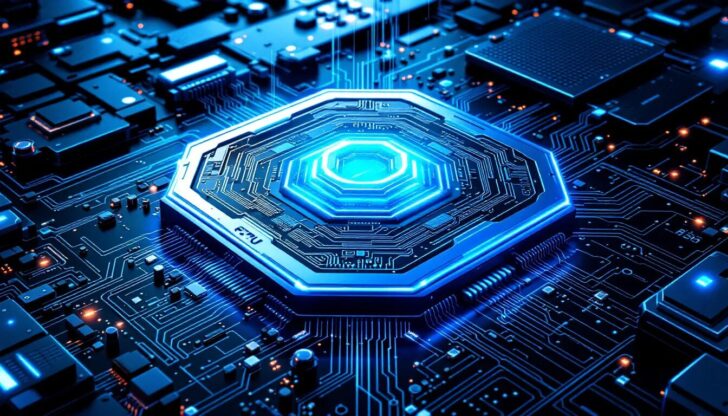
A processor is a device or circuit that performs operations on data, essentially serving as the brain of a computer. The term processor is broad and includes various types, such as Central Processing Units (CPUs), Graphics Processing Units (GPUs), and Digital Signal Processors (DSPs).
While CPUs are focused on general data processing tasks, GPUs specialize in handling graphics-intensive applications. All processors work together to enable the complex computing tasks that drive the functionality of modern computers.
Central Processing Unit (CPU)
The Central Processing Unit (CPU) is the primary processor in a computer that executes instructions, acting as the control center for most computing tasks. It runs the operating system and applications, processing instructions to perform arithmetic, logic, and other necessary computations. The CPU retrieves instructions from program memory using the instruction pointer, which tracks the address of the next instruction to be executed. This systematic process ensures that your computer operates smoothly and efficiently.
Modern CPUs are built to handle multiple tasks simultaneously, thanks to the presence of multiple cores. This multi-core architecture allows CPUs to process several instructions at once, significantly boosting performance and efficiency. Whether it’s a single-core processor handling basic tasks or a dual-core processor managing more complex operations, the CPU’s ability to execute instructions quickly and accurately is crucial for optimal computer performance.
Graphics Processing Unit (GPU)
Graphics Processing Units (GPUs) are specialized processors designed to handle tasks related to rendering graphics. Unlike CPUs, which are general-purpose processors, GPUs excel in parallel processing, making them ideal for graphics-intensive applications such as gaming and video editing.
While both CPUs and GPUs are essential for a balanced computing experience, GPUs provide the necessary power for visually demanding tasks, complementing the CPU’s broader range of functions.
Key Components of a CPU

A CPU’s performance is influenced by several key components, including the Arithmetic Logic Unit (ALU), Control Unit (CU), and cache memory. These components work in harmony to execute instructions, manage data flow, and ensure efficient processing.
Understanding the roles of these components can provide valuable insights into how modern CPUs achieve their impressive performance levels.
Arithmetic Logic Unit (ALU)
The Arithmetic Logic Unit (ALU) is a critical component of the CPU responsible for performing mathematical operations. It handles integer arithmetic and bitwise logic operations, receiving inputs such as data words, status information, and instructions from the control unit. The results of these operations are output as data words and status information, contributing to the overall processing tasks of the CPU.
Modern CPUs often contain multiple ALUs to enhance processor performance and manage complex computations more efficiently.
Control Unit (CU)
The Control Unit (CU) orchestrates the operations of the CPU, directing its various components and managing data flow. It synchronizes the operations by sending timing signals and ensuring that data moves correctly between different parts of the CPU.
The interaction between the CPU and program memory is facilitated by the CU, which fetches instructions and prepares them for execution, maintaining the seamless operation of the processor.
Cache Memory
Cache memory is a small, high-speed memory located close to the CPU, designed to store frequently accessed data for quick retrieval. This proximity allows the CPU to access data much faster than if it had to retrieve it from the main memory, significantly enhancing processor performance.
Modern CPUs use multiple levels of cache (L1, L2, L3), with each level providing different capacities and speeds to optimize data access and processing efficiency.
Types of Processors
There are various types of processors available. Each one is designed to meet specific computing needs. From single-core processors designed for basic tasks to multi-core processors capable of handling complex, parallel computations, the range of processor types available today caters to diverse user requirements.
Understanding these types helps in selecting the right processor for specific applications and performance demands.
Single Core Processor
Single-core processors consist of a single processing unit capable of executing one instruction at a time. While they may be slower compared to multi-core processors, single-core processors are efficient for simpler tasks and applications. They are commonly used in low-power devices such as basic smartphones and embedded systems, where power efficiency is prioritized over performance. Additionally, a single ic chip is often utilized in these devices to enhance functionality.
For tasks like web browsing, email, and basic office applications, single-core processors provide sufficient performance.
Dual Core Processor
Dual-core processors contain two processing cores, allowing them to execute multiple instructions simultaneously and enhancing overall performance. This capability makes them suitable for running complex software, gaming, and multitasking environments, where multiple tasks need to be processed concurrently.
The presence of multiple cores enables dual-core processors to handle more demanding applications efficiently, providing a significant boost in processor performance.
Multi-Core Processors (Quad Core and Beyond)
Multi-core processors, such as quad-core and octa-core configurations, offer substantial performance enhancements for demanding applications. These processors can handle an even greater number of parallel processing tasks, making them ideal for tasks like video editing, gaming, and other intensive applications.
As the demand for powerful processing increases, multi-core architecture has become essential in modern computing, providing the necessary performance and efficiency for advanced computational needs.
Learn more The Evolution of Computer Processors: From Single-Core …
Factors Affecting Processor Performance
Processor performance is influenced by several factors, including clock speed, the number of cores, and architectural design. Each of these elements plays a crucial role in determining how well a CPU can handle various tasks and applications.
Understanding these factors can help in making informed decisions when selecting a processor for specific performance requirements.
Clock Speed
Clock speed, typically measured in gigahertz (GHz), is a key determinant of a CPU’s capability. It indicates how many instructions a CPU can process in one second, directly influencing overall performance. Higher clock speeds generally lead to faster processing, but comparisons should be made within the same generation of processors due to architectural differences.
Overclocking, which involves increasing the clock speed beyond standard settings, can further enhance performance for demanding applications.
Number of Cores
The number of cores in a CPU significantly impacts its ability to multitask and handle parallel processing tasks. Multiple cores enable better handling of simultaneous tasks, improving overall computing performance.
In applications designed to distribute tasks across multiple cores, such as video editing and gaming, higher core counts lead to better performance and efficiency.
Architecture Design
The architectural design of a CPU plays a crucial role in its efficiency and performance. Different architectures, such as Von Neumann and Harvard, influence how well a processor can execute instructions and manage energy consumption.
Newer architectures typically offer improved performance, making them more power efficient in handling complex computational tasks.
How Modern CPUs Execute Instructions
Modern CPUs execute instructions through a systematic process known as the fetch-decode-execute cycle. This cycle involves retrieving instructions from program memory, decoding them to determine the required actions, and executing those actions.
Understanding this process provides insights into how CPUs manage and process data efficiently.
Fetch-Decoding Cycle
The fetch-decode-execute cycle is fundamental to how modern CPUs operate, enabling them to process instructions sequentially. During the fetch phase, instructions are retrieved from RAM and temporarily stored in the processor for further processing.
In the decode phase, the control unit interprets the instruction to determine which actions to instruct other components to perform. The execution phase involves carrying out the decoded instruction, which may include operations performed by the ALU and interactions with memory. This cycle continues iteratively until all instructions in a program are executed.
Instruction Decoder
The instruction decoder transforms program commands into actionable signals for the CPU. It is part of the control unit, which interprets and executes the program instructions by directing the operations of the CPU. This decoding process is essential for the CPU to understand and perform the required tasks accurately.
Program Memory
Program memory is where instructions for the CPU are stored, facilitating the execution of various tasks. The fetch-decode-execute cycle involves retrieving instructions from program memory, decoding them, and executing the necessary actions. The instruction decoder plays a vital role in this process by translating the fetched instructions into signals that guide the CPU’s operations.
This structured approach ensures that modern CPUs can efficiently execute complex programs and manage multiple tasks simultaneously.
CPU Benchmarks and Performance Testing
Benchmarking is essential for assessing CPU performance across various applications, allowing users to make informed choices. Benchmarking tools and their results help users evaluate CPU effectiveness and determine if they meet performance needs.
Benchmarking Tools
Various benchmarking tools are available to measure and compare CPU performance. These tools use scores to rank chips relative to one another, providing a clear indication of a processor’s capabilities.
Using well-known benchmarks with large databases allows users to compare their CPU performance to others and assess how well it can handle frequently used programs. If specific programs lack built-in benchmarks, using similar types of programs as a proxy can provide useful performance insights.
Interpreting Benchmark Results
Interpreting benchmark results is crucial for understanding a CPU’s performance in real-world scenarios. Factors like clock speed, number of cores, and architecture design significantly influence these results. By analyzing benchmark scores, users can make informed decisions about hardware upgrades and understand how different CPUs stack up against each other in various tasks.
Recognizing these influencing factors helps in selecting the best CPU for specific applications, ensuring higher performance and efficiency.
Overclocking and Cooling Solutions
Overclocking involves increasing a CPU’s clock speed beyond its standard settings to enhance performance, especially for demanding applications like gaming and video editing. However, this practice comes with risks, such as overheating and potential damage to the CPU, making effective cooling solutions essential.
Risks and Benefits of Overclocking
Overclocking can lead to significant performance improvements, allowing for faster processing speeds and better system responsiveness. However, it also increases the risk of overheating, which can cause thermal throttling or permanent damage to the CPU. Overclocking may void the manufacturer’s warranty since it operates outside the designed performance parameters.
While it can enhance performance, it is essential to weigh the benefits against the risks of potential overheating and reduced CPU lifespan due to heat stress.
Effective Cooling Strategies
Effective cooling strategies are crucial for managing the heat generated by overclocked CPUs. Liquid cooling systems are often more efficient than air cooling systems, providing better heat management for aggressive overclocking. High-RPM fans can also help maintain lower temperatures by moving more air.
Investing in high-quality cooling solutions, such as CPU cooling fans and liquid cooling systems, is essential to prevent overheating and ensure the longevity of the CPU. Monitoring CPU temperature during overclocking is critical, and adjusting fan speeds according to temperature changes can enhance cooling efficiency.
Embedded Applications of Processors
Embedded processors are designed for specific applications, featuring optimized power consumption and size, unlike general-purpose CPUs that prioritize versatility and performance. They are found in various devices, from automotive control systems to consumer electronics, showcasing their importance in modern technology.
Examples of Embedded Processors
Examples of embedded processors include:
Microcontrollers, which are commonly used in consumer electronics like washing machines and smart home devices
Digital signal processors (DSPs), which are utilized in audio and video gadgets for efficient signal processing
System-on-chip (SoC) solutions, which integrate various components into a single chip, providing compact and efficient design in smartphones and other devices.
The versatility of embedded processors in applications ranging from consumer electronics to industrial systems highlights their essential role in modern technology.
Differences from General Purpose CPUs
Embedded processors are designed for specific tasks, differing fundamentally from general-purpose CPUs that can handle various computing functions. They are used in applications like automotive safety systems, medical devices, and smart home appliances, providing tailored solutions for specific tasks.
The tailored functionality of embedded processors allows them to perform specialized tasks more efficiently than general-purpose CPUs, making them ideal for low-power and real-time performance applications.
Summary
Understanding the intricacies of CPU processors, from their fundamental components to their performance factors, is essential for optimizing your computing experience. CPUs, with their various types and configurations, play a crucial role in the efficiency and speed of our digital tasks. The fetch-decode-execute cycle, along with the roles of the ALU, CU, and cache memory, underscore the sophisticated processes that take place within these silicon marvels.
By exploring topics such as overclocking and benchmarking, and understanding the specific applications of embedded processors, we gain a comprehensive view of the diverse world of CPUs. Armed with this knowledge, you can make informed decisions to enhance your computer’s performance, whether for gaming, professional applications, or everyday tasks. Embrace the power of your processor and unlock its full potential!
Frequently Asked Questions
What is the primary function of a CPU?
The primary function of a CPU is to serve as the control center of a computer, executing instructions and managing operations for operating systems and applications. This central role is crucial for overall system performance.
How does a GPU differ from a CPU?
A GPU is designed for parallel processing and excels in rendering graphics, making it ideal for graphics-intensive applications, whereas a CPU serves as a general-purpose processor for a wider range of computing tasks.
What is overclocking, and what are its risks?
Overclocking increases a CPU’s clock speed to boost performance, but it carries risks such as overheating, thermal throttling, and the possibility of permanent damage, which may void your manufacturer’s warranty.
Why is cache memory important in a CPU?
Cache memory is crucial for a CPU as it holds frequently accessed data close to the processor, which accelerates data retrieval and improves overall performance.
What are embedded processors, and where are they used?
Embedded processors are specialized computing units designed for specific tasks and are extensively used in applications such as automotive control systems, consumer electronics, and industrial machines. They offer tailored solutions to meet specific operational requirements.









