Android as operating system is the leading mobile operating system, powering over 69% of smartphones globally. Built on the Linux kernel, it offers robust performance, high customization, and millions of apps through the Google Play Store. In this article, discover Android’s key features, history, architecture, and its vast ecosystem.
Table of Contents
Key Takeaways
Android OS, based on the Linux kernel, dominates the mobile operating system market with a 69.74% global share, offering robust performance and extensive customization options.
The Android architecture is modular and includes key components like the Linux Kernel Layer, Android Runtime (ART), and a comprehensive Application Framework that streamline the development process.
Android’s ecosystem fosters innovation through a vast app marketplace, support for third-party applications, and a focus on user security and experience, making it a preferred choice among consumers and developers.
Understanding Android OS
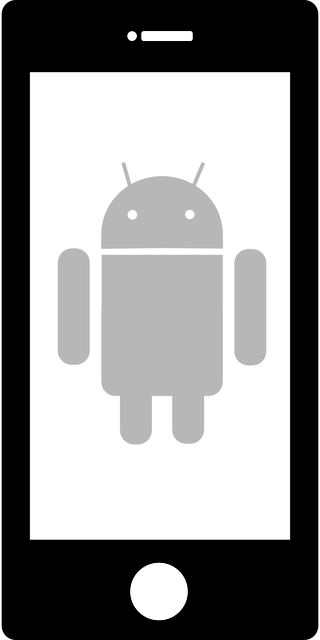
Android OS is a Linux-based mobile operating system, designed to work seamlessly on a variety of touchscreen mobile devices including smartphones and tablets. Its foundation on the Linux kernel allows it to manage hardware resources efficiently and provide a robust platform for application development. As of September 2023, Android holds a commanding 69.74% global market share in the mobile operating system market, making it the most popular android operating system worldwide. The Android Open Source Project further enhances its versatility and adaptability.
The versatility and extensive customization options of Android have made it a favorite among users and developers alike. The rich history of Android and its key features have shaped its journey to becoming a leading mobile operating system.
History of Android
Android’s journey began in 2003 with an ambitious goal of developing an operating system for digital cameras. However, recognizing the broader potential, the focus quickly shifted to mobile devices. Founded by Andy Rubin, Rich Miner, Nick Sears, and Chris White, Android Inc. was acquired by Google in 2005 under the leadership of CEO Eric Schmidt, marking the beginning of a new era.
The first beta version of Android OS was announced by Google on November 5, 2007, followed by the official release of Android 1.0 on September 23, 2008. The HTC Dream (T-Mobile G1), launched in October 2008, was the first smartphone to run Android, setting the stage for the rapid evolution and adoption of the platform.
Over the years, Android has seen numerous android version and updates, each bringing new features and improvements. The latest major release, Android 14, continues to showcase the platform’s evolution, reinforcing its position as a dominant force in the mobile operating system market.
Key Features of Android OS
One of the standout features of Android OS is its high degree of customization. Users can personalize their devices in various ways, from customizing home screens and widgets to changing themes and app icons. This flexibility enhances user satisfaction and engagement, making each Android device truly unique.
Android also boasts a vast app ecosystem, with millions of applications available on the Google Play Store. This extensive app support provides users with endless possibilities for productivity, entertainment, and more. The seamless integration with Google services, such as Google Maps and Google Assistant, further enriches the user experience, offering intuitive navigation and interaction.
The combination of customization, vast app support, and integration with Google services makes Android a highly versatile and user-friendly operating system. These key features have played a significant role in its widespread adoption and popularity.
Android Architecture

The architecture of Android is designed to be modular and customizable, allowing different manufacturers to tailor their devices to meet specific needs. This flexibility is a cornerstone of the Android ecosystem, fostering innovation and diversity among Android devices.
Understanding the architecture of Android OS involves exploring its Linux Kernel Layer, the Android Runtime (ART), and the Application Framework.
Linux Kernel Layer
At the heart of Android OS lies the Linux kernel, which serves as the core of the operating system. It handles critical functions such as memory management and process handling, ensuring efficient performance and stability. The hardware abstraction layer (HAL) further abstracts hardware-specific functionalities, providing standardized interfaces for developers.
The Linux kernel enhances Android’s security features and provides robust support for hardware drivers. The kernel’s role in memory management is crucial, employing various architectural changes to optimize performance and resource usage.
Android Runtime (ART)
The Android Runtime (ART) is a key component of Android’s architecture, responsible for executing applications and improving performance through Ahead-of-Time (AOT) compilation. ART compiles application bytecode into native machine code before execution, enhancing runtime performance and reducing memory overheads for a more efficient application experience.
This improvement in performance is particularly beneficial for developers, as it allows their applications to run more smoothly and efficiently on various Android devices. ART’s ability to optimize garbage collection and convert Dalvik Executable (DEX) files into more efficient machine code further contributes to the overall performance improvements.
The introduction of ART marked a significant advance in Android’s evolution, providing a foundation for more complex and resource-intensive applications, thereby enhancing the overall user experience.
Application Framework
The application framework in Android offers developers essential tools to simplify app development through reusable system components. The Java API framework provides high-level functionalities and access to core features, including UI components, resource management, and system services. This robust framework enables developers to create apps that are not only powerful but also efficient and user-friendly.
These tools allow developers to focus on innovation and enhancing the user experience, with the assurance that the underlying system components are reliable and optimized.
Android Apps and Development
The Android ecosystem is a vibrant and dynamic environment characterized by its interdependence among developers, manufacturers, and users. This collaborative nature fosters innovation and allows for a diverse range of applications that cater to various needs and preferences. One of the key factors behind Android’s widespread adoption is its open-source nature, which encourages creativity and flexibility in app development.
Developing for the Android platform offers numerous advantages, including access to a large user base and a variety of development tools that enhance the development experience and efficiency. Let’s explore the central role of the Google Play Store, the available development tools, and the impact of third-party apps in the Android ecosystem.
Google Play Store
The Google Play Store is the official Android storefront, offering a vast selection of over 3 million applications. It provides users with easy access to a wide range of apps, games, music, videos, and books, making it a central hub for digital content. The extensive app ecosystem available through the Google Play Store is a major draw for many users, facilitating access to various productivity and entertainment tools.
The Google Play Store also plays a crucial role in app distribution, allowing developers to reach a global audience. This accessibility encourages innovation and competition, leading to a rich and diverse app ecosystem that benefits both users and developers.
In addition to offering a wide range of applications, the Google Play Store also implements stringent security measures to ensure that the apps available are safe and reliable. This commitment to security helps build trust among users and contributes to the overall popularity of the Android platform.
Development Tools
Android Studio is the primary integrated development environment (IDE) for Android app development, providing essential features for building robust applications. It offers a comprehensive set of tools, including a code editor, a visual layout editor, and debugging capabilities, which streamline the development process and enhance productivity.
The Java API framework, utilizing Java or Kotlin programming languages, provides developers with high-level functionalities and system services essential for application development. ART optimizes application performance by executing Dalvik Executable (DEX) files, tailored for minimal memory use, and includes features such as optimized garbage collection.
These development tools empower developers to create high-quality apps efficiently, enabling them to focus on innovation and delivering exceptional user experiences. The availability of robust development tools is a significant factor in the success of the Android platform.
Third-Party Apps
The Android platform’s support for third-party apps is a key factor in its popularity. This support enhances customization options and functionality for users, allowing them to personalize their devices to suit their needs. Third-party apps contribute to the richness of the Android ecosystem, providing users with a diverse range of applications that cater to various interests and requirements.
The ability to install third-party apps also fosters a competitive environment among developers, driving innovation and improving app quality. This openness and flexibility are hallmarks of the Android platform, making it an attractive choice for both users and developers.
Security Features of Android OS

Security is a critical aspect of any operating system, and Android OS is no exception. The platform incorporates several security features to protect users and their data. These features include app signing, which ensures that each application is verified by its developer, and the use of unique user IDs for each application, running them in isolated processes to enhance security.
Android also leverages a hardware-backed Keystore for secure key management and cryptographic operations, and enforces mandatory access controls over all processes through Security-Enhanced Linux (SELinux). Additionally, the Verified Boot mechanism ensures that only trusted code is executed during the boot process, further enhancing the security of Android devices.
Google Play Protect
Google Play Protect is a built-in malware protection service designed to safeguard users from harmful applications. It continuously scans apps for harmful behavior, protecting users from malware and other security threats. Introduced in February 2012, Google Bouncer helps detect and prevent potentially harmful applications from being published on the Google Play Store.
This proactive approach to security helps maintain the integrity of the Google Play Store and ensures that users can trust the apps they download. Google Play Protect’s continuous monitoring and scanning provide an additional layer of security for Android users.
Permission Management
Modern versions of Android allow users to control app permissions at runtime, providing greater control over their data and privacy. This change represents a significant improvement over earlier versions, where permissions had to be granted at the time of installation. Now, users can choose which permissions to grant and revoke them as needed, enhancing their security and privacy.
However, certain permissions for pre-installed apps cannot be denied by users, limiting their control over these applications.
Android 14 further enhances transparency by informing users when apps share their information with third parties, promoting better data usage practices.
Regular Security Updates
Regular security updates are crucial for protecting Android devices from vulnerabilities and threats. As of October 2015, 87.7% of Android phones had known but unpatched security vulnerabilities, highlighting the importance of timely updates. Android devices can receive over-the-air (OTA) software updates, ensuring they stay current with security measures.
Google announced monthly security patches for Nexus devices starting in August 2015, and this practice has continued with other devices. Users can check the Software Updates page regularly or receive notifications to update their device, ensuring they benefit from the latest security enhancements.
Android Device Ecosystem
Android’s dominance in the mobile operating system market is largely due to its flexibility and the wide variety of device options available to consumers. With a global market share of 70.71%, Android significantly outpaces its closest competitor, iOS. This popularity is attributed to the diverse range of Android devices, from smartphones and tablets to wearables and IoT gadgets.
However, many Android devices experience short support lifespans, leading to outdated software and security risks. Despite this, the sheer variety and customization options available make Android a preferred choice for many users around the world.
Smartphones and Tablets
Android is a leading operating system in the smartphone and tablet markets, supported by a wide range of manufacturers. This extensive support has allowed Android to dominate these segments, offering users a vast selection of devices to choose from, each with unique features and capabilities. The flexibility of Android OS ensures that it can be tailored to meet the diverse needs of consumers, from budget-friendly options to high-end flagship devices.
In addition to smartphones, Android also powers tablets, which provide a larger screen experience for tasks such as reading, gaming, and productivity. The integration of Android across multiple android devices enhances the overall user experience, allowing seamless synchronization and functionality across most android devices.
Wearables and IoT
Android’s integration into wearable devices, such as smartwatches, has significantly enhanced their functionality and user experience. These wearables offer features such as health monitoring, notifications, and seamless connectivity with other devices, making them an essential part of the Android ecosystem. The ability to sync with smartphones and tablets ensures users can stay connected and manage their digital life efficiently.
Beyond wearables, Android is also a key player in the Internet of Things (IoT) space, powering devices like smart TVs, digital cameras, and more. This widespread adoption highlights the versatility and adaptability of Android OS, enabling it to meet the demands of various hardware components and use cases.
Automotive Integration
Android Automotive serves as a primary platform for automotive infotainment systems, allowing both pre-installed and third-party applications to operate seamlessly. This platform promotes customization and scalability, enabling manufacturers to tailor infotainment features using a shared codebase and existing development resources.
Unlike Android Auto, which connects a smartphone to a vehicle, Android Automotive operates directly on the vehicle’s hardware as a full-stack infotainment platform. This integration allows for a more robust and consistent user experience, leveraging a decade’s worth of development and compatibility with automotive-specific features.
Android Automotive ensures security and offers developer tools inherent to Android, making it an attractive option for device manufacturers looking to enhance their vehicles’ infotainment systems. This innovative approach continues to expand the reach and influence of Android OS across various industries.
User Experience and Interface
The user experience and interface of Android OS are designed to be intuitive and user-friendly, enhancing overall usability. Early Android smartphones featured a dedicated search button, providing quick access to searches and improving usability. Over time, Android has evolved to include features like vibration feedback for user actions, further enhancing responsiveness and interaction.
Navigation within Android has also been refined, with the task key replacing the dedicated option key in recent versions, allowing users to access recently used apps and engage split screen view for multitasking. These features collectively contribute to a seamless and enjoyable user experience.
Customizable Home Screens
One of the most beloved features of Android OS is its customizable home screens, which allow users to personalize their experience by arranging apps and widgets to their liking. This customization is achieved through direct manipulation inputs like tapping, swiping, and pinching, making the interface intuitive and user-friendly.
Users can access the ‘All Apps’ list via a gesture or button, enabling quick navigation to installed applications. Additionally, custom shortcuts can be created on the lock screen for faster access to frequently used features, further enhancing the usability of Android devices.
Notification System
The notification system in Android OS is a critical component of its user interface, designed to keep users informed and in control. The status bar displays important device information and connectivity status, while the notification screen provides quick access to settings like display brightness, connectivity, and audio mode.
Vendors can implement additional settings in the status bar, allowing for further customization of Android devices. This flexibility ensures that users can tailor their notification system to meet their specific needs and preferences, enhancing the overall user experience.
Digital Wellbeing Tools
Managing screen time has become increasingly important in our digital age, and Android provides built-in digital wellbeing tools to help users strike a balance between digital engagement and well-being. These features allow users to check their screen time, set app usage limits, and receive notifications when they approach their allocated time for each app.
These tools encourage healthier digital habits by promoting breaks, reducing distractions, and enabling more mindful interaction with technology. By incorporating these features, Android aims to support users in developing a balanced and healthy relationship with their devices.
Summary
Android OS has revolutionized the way we interact with technology, providing a flexible, customizable, and user-friendly platform that powers millions of devices worldwide. From its rich history and key features to its robust architecture, extensive app ecosystem, and comprehensive security measures, Android continues to lead the mobile operating system market.
As we look to the future, Android’s adaptability and continuous innovation ensure that it will remain at the forefront of technological advancements, driving new possibilities and enhancing user experiences across various devices and industries. Whether you’re a developer, a tech enthusiast, or a casual user, Android OS offers something for everyone, making it an indispensable part of our digital lives.
Frequently Asked Questions
What is the foundation of Android OS?
The foundation of Android OS is the Linux kernel, which provides essential functions such as memory management and process handling. This core architecture is pivotal for the operating system’s performance and stability.
How does Google Play Protect enhance security?
Google Play Protect enhances security by continuously scanning apps for harmful behavior, effectively protecting users from malware and other security threats. This proactive approach ensures a safer app experience on Android devices.
What are the benefits of the Android Runtime (ART)?
The Android Runtime (ART) enhances app performance by utilizing Ahead-of-Time (AOT) compilation, which leads to better runtime efficiency and reduced memory usage. This results in a smoother and more responsive user experience.
How does Android support third-party apps?
Android supports third-party apps by allowing developers to create and distribute applications through platforms like the Google Play Store, thereby enhancing user customization and overall functionality. This openness is a key factor in the vibrancy of the Android ecosystem.
What tools are available for Android app development?
Android Studio is the primary IDE for Android app development, offering essential features with the Java API framework for optimized performance. It is the most recommended tool for building robust applications on the platform.









