Are you tired of spending hours manually rewriting content? Struggling to find a tool that can generate high-quality, human-like rewrites? Look no further; WordAi is here to save the day! This powerful AI-powered content rewriter, with its advanced machine learning models, can effortlessly restructure sentences while maintaining the original ideas. In this review, we will explore WordAi’s features, performance, pricing plans, and alternatives, helping you determine if it’s the right tool for your content creation needs.
Table of Contents
Key Takeaways
WordAi is an advanced AI-powered content rewriter that uses machine learning models to generate unique, comprehensible and high-quality content.
It offers features such as high quality rewrites, bulk rewriting capabilities and API access & integration for superior results.
Evaluate WordAi’s performance in terms of readability, uniqueness & AI detection avoidance. Integrate with other tools & manually edit for optimal results.
Understanding WordAi: Advanced AI-Powered Content Rewriter
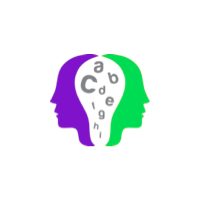
Imagine having a tool that can rewrite content just like a human would and do it in a fraction of the time. WordAi, a cloud-based AI rewriting tool, is designed to minimize spelling and grammar mistakes while generating unique, comprehensible, and high-quality content. With its advanced features, it can even help you beat writer’s block.
Utilizing advanced machine learning models, WordAI comprehends the context of every word and sentence. This ensures the rewritten content remains faithful to the original ideas, thereby avoiding duplication. With its ability to express ideas differently, WordAI maintains the original meaning while supporting the English language.
WordAi first evaluates the entire article before spinning it, ensuring that it avoids long runs on sentences. This deep comprehension of the content enables it to generate sophisticated paragraphs and full-document spins.
How WordAi Works
WordAi provides a variety of rewriting styles, including conservative, regular, and adventurous, all aimed at reducing grammatical errors. It comprehends the meaning of each sentence and restructures it in an optimized manner, ensuring uniqueness and readability while avoiding duplicate content. Using WordAi is as simple as inputting your content, clicking the rewrite button, and letting the tool work its magic to provide clear and concise rewrites.
WordAi offers customization options like custom synonyms and protected words for those seeking greater control over their rewrites. This enables you to mold the content according to your specific needs. These options can be employed in the bulk rewriter and via the API, making WordAi a versatile tool for any content creation needs.
Applications of WordAi
WordAi is a versatile tool with various applications, including SEO optimization, content generation, and enhancing existing content. For SEO optimization, WordAi rewrites or paraphrases text using artificial intelligence and natural language processing, ensuring high-quality rewriting and making it a valuable asset for digital marketers.
In content generation, WordAi can:
Revise or restate text with the assistance of artificial intelligence and natural language processing
Enable content creators to produce unique and engaging material for their audiences
Enhance existing content by rewriting or paraphrasing text to improve clarity and readability.
Key Features of WordAi
WordAi boasts an impressive set of features that sets it apart from other content rewriting tools. High-quality rewrites, bulk rewriting capabilities, and API access and integration are among the top features that make WordAi stand out in a crowded market.
These features not only improve the content creation process, but also ensure that the end result is of the highest quality.
High-Quality Rewrites
One of the most notable features of WordAi is its ability to produce up to 1,000 unique rewrites using advanced AI-powered content rewriting technology. With options for custom synonyms and protected words, users can tailor their rewrites to their specific needs, making WordAi a valuable tool for various content requirements.
Keep in mind that WordAi’s output, like any AI tool, might not be flawless. Therefore, manual editing might be necessary to guarantee absolute accuracy and high-quality content. Nevertheless, WordAi’s high-quality rewrites can save you a significant amount of time and effort while producing engaging content for your audience.
Bulk Rewriting Capabilities
The bulk rewriting feature of WordAi revolutionizes content creation for those requiring a significant volume of unique content in a short span. With this feature, users can upload multiple articles simultaneously for a bulk rewrite, saving time and effort. Bulk rewriting is facilitated by software or tools that enable rewriting multiple articles with a single click, incorporating AI technology to rewrite text while preserving its original meaning and structure.
The benefits of bulk rewriting include:
Saving time
Ensuring high-quality content
Passing plagiarism tests
Being an invaluable tool for content creators who need to provide high quality rewriting and produce a large volume of unique content.
API Access and Integration
One of the standout features of WordAi is its API access and integration, which enables seamless Article Forge integration with tools like WP Robot. By integrating WordAi with other tools and platforms, users can automate content creation, saving time and enhancing efficiency.
WordAi is compatible with various third-party tools, including:
WP Robot
Kontent Machine
WP RSS Aggregator
Ubot Studio
Licorne AIO
GSA Ser Ranker
Article Forge
These tools help to improve WordAi’s functionality and effectiveness. This compatibility ensures that WordAi can be an integral part of any content creator’s toolkit, streamlining the content creation process and producing high-quality, unique material.
Analyzing WordAi’s Performance
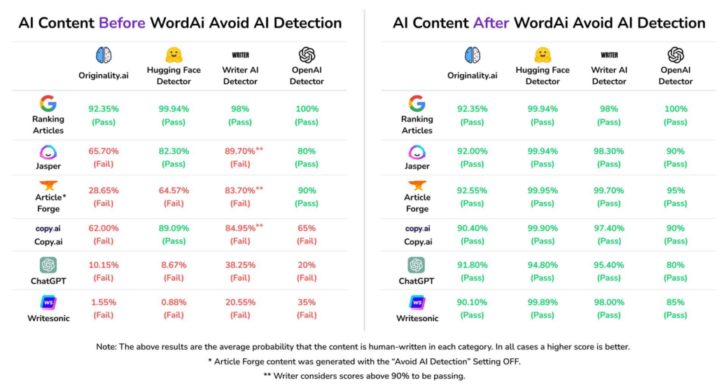
Evaluating WordAi’s performance in terms of readability, uniqueness, and AI detection avoidance is key to gauging its effectiveness. In this WordAi review, we will examine the tool’s output, comparing it to that of other AI content generators and human-written content, as well as using AI content detection tools to verify if the generated text can be identified as human-written.
The performance of WordAi is highly regarded among its users for its efficacy and efficiency in content creation. It has received positive feedback for writing emails, content writing, and sentence rewriting. However, it’s important to remember that, like any AI tool, WordAi’s output may require manual editing for optimal results.
Testing WordAi’s Output
A comparison between WordAi’s output and other AI content generators or human-written content is crucial while assessing its performance. This comparison can help determine if WordAi’s output is of acceptable quality and if manual editing is necessary for optimal results.
While WordAi produces content of decent quality, users should be prepared to manually edit the output to ensure accuracy and superior quality of the content. This manual editing process is essential for any AI content generation tool, as it helps guarantee that the final output meets the desired standards for readability, uniqueness, and overall quality.
AI Detection Avoidance
In the modern digital landscape, it is vital for content creators to craft content that not only flows smoothly but also bypasses detection as machine-generated prose. WordAi’s AI Detection Avoidance feature assists in transforming machine-generated text into human-like language of the highest quality.
The purpose of the Avoid AI Detection tool in WordAi is to refine writing and make AI text indiscernible, ensuring that the content generated by WordAi can pass as high-quality, human-written content. By incorporating this feature into your content generation process, you can ensure that your content remains unique and engaging, even in the eyes of AI content detectors.
Pricing Plans and Free Trial
Before investing in a content rewriting tool like WordAi, a thorough assessment of the pricing plans and any available free trial options is necessary.
In this section, we will discuss WordAi’s pricing plans and the 3-day free trial, helping you determine if WordAi is a suitable investment for your content creation needs.
Monthly and Yearly Plans
WordAi offers flexible pricing options to cater to different needs and budgets. The monthly plan is priced at $57 per month. On the other hand, the yearly plan costs $27 per month when billed annually. These pricing plans allow users to choose the best option based on their content creation requirements and budget constraints.
While WordAi’s pricing plans may appear steep compared to its competitors, the rich features and capabilities it offers justify the cost, especially for those seeking high-quality content rewriting and a dependable content creation tool.
Free Trial
WordAi provides a 3-day free trial for new users to evaluate the product and familiarize themselves with its features. Although billing details are required for the free trial, it’s an excellent opportunity to test WordAi’s capabilities and determine if it’s the right content rewriting tool for your needs.
By offering a free trial, WordAi makes it easier for users to make an informed decision about their investment in the tool, ensuring that they can experience its features and capabilities before committing to a paid plan. This trial period allows users to determine if WordAi’s content rewriting prowess is worth the cost and if it can meet their specific content creation requirements.
WordAi Alternatives: Comparing Competitors
While WordAi is an exceptional content rewriting tool, it’s essential to consider its alternatives, such as SpinRewriter, Spinner Chief, and ChatGPT, before making a decision.
By comparing WordAi to its competitors based on features, pricing, and pros and cons, you can make an informed decision about which tool best suits your content creation needs.
Features and Pricing Comparison
A comparison between WordAi and its competitors should involve a thorough evaluation of each tool’s features and pricing to identify the one that provides the best value for your requirements. While WordAi boasts an impressive set of features, including high-quality rewrites, bulk rewriting capabilities, and API access and integration, some of its competitors may offer similar features at a lower cost.
It’s essential to weigh the features and pricing of each tool carefully, considering factors such as content quality, ease of use, and integration with other tools. By doing so, you can identify the tool that offers the best balance of features, performance, and pricing for your specific content creation needs.
Pros and Cons
Each content rewriting tool has its own set of pros and cons that must be weighed when making a decision. WordAi’s advantages include its advanced AI-powered content rewriter, bulk rewriting capabilities, and API access and integration. However, its drawbacks include its comparatively expensive pricing plans and the absence of a free trial.
When evaluating WordAi’s competitors, it’s essential to consider their pros and cons in terms of features, pricing, and overall performance. This evaluation can help you identify the tool that best aligns with your content creation needs and budget constraints.
In conclusion, although WordAi is a remarkable content rewriting tool, considering its alternatives and assessing their respective advantages and disadvantages is vital for an informed decision. By doing so, you can ensure that you choose the right tool for your content creation needs and maximize your investment in a content rewriting tool.
Tips for Maximizing WordAi’s Potential
Numerous strategies can be employed to fully harness the capabilities of WordAi. First, train the tool for specific niches by identifying particular words and phrases and their context, allowing WordAi to better comprehend the material and rewrite it more accurately.
Second, integrate WordAi with other tools like content management systems to optimize writing content creation. This integration will not only streamline the content creation process, but also ensure the end result is of the highest quality.
Finally, remember the significance of manual editing to achieve optimal results. As no AI tool is perfect, manually checking WordAi’s output for errors and making necessary adjustments ensures your content’s accuracy and superior quality.
Summary
In conclusion, WordAi is a powerful AI-powered content rewriting tool that can help content creators generate high-quality, unique content quickly and effortlessly. With features like advanced machine learning models, bulk rewriting capabilities, and API access and integration, WordAi stands out as an exceptional tool for content creation. However, it’s essential to weigh the pros and cons of WordAi and its competitors to make an informed decision that best suits your content creation needs and budget constraints.
By following the tips and strategies mentioned in this review, you can maximize WordAi’s potential and ensure that your content is engaging, unique, and of the highest quality. Give WordAi a try and experience the difference that an advanced AI-powered content rewriting tool can make in your content creation process.
Frequently Asked Questions
Can I use WordAi for free?
Unfortunately, WordAi cannot be used for free; there is a 3-day free trial, but after that it requires payment.
The good news is there’s a 30-day money back guarantee if you decide WordAi is not the right solution for you.
Is WordAi detectable?
WordAi is generally undetectable and the content it produces is difficult to distinguish from human-written content.
However, some detection tools may mistakenly classify WordAi content as machine-written.
What is the use of WordAi?
WordAi helps rewrite content from scratch while maintaining the original’s spirit and flow, so that it can’t be accused of plagiarism.
This increases the standard of writing and helps protect one’s reputation.
How does WordAi work?
WordAi uses an advanced algorithm to read between the lines of a text, rewrites it from scratch while optimizing for uniqueness and readability, and restructures the sentences while keeping the same overall meaning.
This ensures high-quality writing that is free of plagiarism and greatly enhances its standard.
What makes WordAi stand out from other content rewriting tools?
WordAi stands out from other content rewriting tools by utilizing advanced machine learning models to generate high-quality, unique content while preserving original ideas and minimizing spelling and grammar errors.
This makes it an ideal tool for content creators who want to produce content quickly and efficiently, without sacrificing quality.









