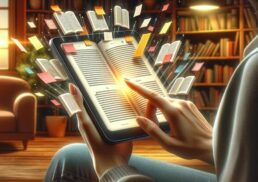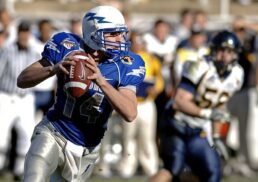Want to enhance your music experience on YouTube? Learn how to easily find new music, create playlists, get personalized recommendations, and more. Dive in and make the most out of music in YouTube.
Table of Contents
Key Takeaways
YouTube offers robust tools for discovering and managing music, including filters, the Explore tab, and personalized recommendations based on user activity.
Creating and managing playlists on YouTube Music is simple, with easy-to-use features for adding songs, editing, and ensuring playlists reflect current music tastes.
YouTube emphasizes user privacy and data usage, providing transparency and control over personal data while ensuring a safe environment through robust content moderation and security measures.
Discovering Music on YouTube

The process of finding music on YouTube is both simple and thrilling. You can search for specific tracks or artists directly on the platform, using various filters to narrow down your search results. These filters can help you find exactly what you’re looking for, whether it’s a particular genre, mood, or even a specific era of music. Imagine wanting to listen to some relaxing jazz; you simply search for it on YouTube and use the filters to find the perfect playlist or album to suit your mood.
The Explore tab also serves as a rich source for uncovering new music. It allows you to find new music and podcasts, view popular releases, and browse by genre and mood. This tool comes in handy when you crave novelty but don’t know where to begin. The Explore tab curates content based on what’s trending in your country or region, making it easy to stay updated with the latest hits and underground gems.
Trending playlists are prominently featured on the YouTube Music app homepage, ensuring you never miss out on the latest music trends. Additionally, artist and channel pages provide a dedicated space to browse all the content from your favorite creators. These pages often include official music videos, behind-the-scenes content, and even exclusive interviews or live performances. By following these pages, you can easily add new music or podcasts to your library, expanding your musical horizons with just a few clicks.
Personalized Recommendations
For music enthusiasts, YouTube’s personalized recommendations revolutionize the listening experience. The platform uses your search and watch history to customize your experience, offering recommendations based on your listening habits, mood, and activity. Consequently, the more you engage with YouTube, the more accurately it can recommend content you’ll enjoy. Imagine logging in to find a playlist curated just for you, featuring songs that perfectly match your current mood—whether you’re feeling upbeat, mellow, or anything in between.
YouTube’s recommendation system is incredibly responsive to your feedback. By utilizing the following features, you can fine-tune what the platform suggests and create recommendations a customized youtube experience on the youtube homepage and tailored to your preferences:
Remove specific videos from your watch history
Turn off watch or search history
Choose topics on the Home and watch pages
Use feedback options like ‘Not interested’ and ‘Don’t recommend channel’ to filter out content that doesn’t appeal to you
Such control guarantees a simplified process of discovering new music tailored to your preferences.
Location data and general user information also play a significant role in personalizing your recommendations. YouTube uses data from your Google Account activity and your general location to refine the suggestions it provides. This means that local trends and popular tracks in your area are more likely to appear in your feed, giving you a sense of what’s hot in your region. By leveraging this data, YouTube ensures that your music experience is not only personalized but also relevant to your surroundings.
Creating and Managing Playlists
With YouTube Music, creating and managing playlists is straightforward, allowing you the freedom to design your unique musical adventure. To create a playlist, navigate to the Library tab and select ‘New Playlist’. This feature allows you to compile your favorite tracks into cohesive collections, perfect for any occasion. Whether it’s a workout playlist, a collection of soothing tracks for relaxation, or a compilation of your favorite hits, YouTube Music lets you organize your music effortlessly.
Your playlists will appear on the Library tab of both the YouTube Music and YouTube apps, making them easily accessible across different devices. On a computer, these playlists are also displayed in the sidebar of YouTube Music, ensuring you can quickly find and play your curated collections. Never before has playlist management been this simple, as the platform equips you with numerous tools to maintain and update your collections.
The process of creating and managing playlists is simple, but it doesn’t end there. In the following subsections, we’ll delve into the specifics of adding songs to your playlists and editing them to suit your evolving tastes. These functionalities guarantee your playlists stay vibrant and mirror your present music tastes.
Adding Songs to Playlists
Adding songs to your playlists on YouTube Music is straightforward and user-friendly. Here’s how to do it:
Navigate to the desired song or video on YouTube or YouTube Music.
Once you’ve found the track you want to add, tap the three-dot menu next to the song.
Select ‘Add to Playlist’.
This action will prompt you to choose the playlist you want to add the song to, or you can create a new playlist on the spot.
This simple process allows you to continue updating your playlists with fresh tracks as you discover them.
Such a feature ensures your playlists constantly adapt, mirroring your latest music finds and tastes. Whether you’re adding a new hit single or an old classic, the ability to easily update your playlists keeps your music library fresh and exciting.
Editing Your Playlists
To edit a playlist on YouTube Music, follow these steps:
Go to the playlist you want to edit.
Select ‘Edit Playlist’.
In this mode, you can change the order of songs to better match your listening preferences.
Whether you want to put your favorite track first or arrange songs to create a specific mood or flow, the editing options give you full control over your playlist’s structure.
You can also remove songs from your playlist using the ‘Edit Playlist’ feature. If certain tracks no longer fit the vibe of your playlist, simply delete them to keep your collection cohesive. Additionally, you can rename your playlist to better reflect its content or purpose. These editing utilities guarantee your playlists stay neat and pertinent, enhancing your listening pleasure.
Offline Listening
Offline listening is a fantastic feature for YouTube Music Premium members, allowing you to enjoy your favorite songs, videos, and podcasts without an internet connection. This feature proves particularly beneficial during long commutes, flights, or any circumstance that limits your internet access. You can download content directly to your device, ensuring that your favorite tracks are always available at your fingertips and helping you track outages and protect your listening experience.
There are two primary ways to download content on YouTube Music. The first method is by turning on an offline mixtape, which automatically downloads songs based on your listening history. This feature ensures that you always have a fresh mix of music that suits your tastes. Alternatively, you can choose specific playlists, songs, albums, or podcast episodes to download. This gives you the flexibility to curate your offline library according to your preferences. Nonetheless, remember to reconnect to the internet at least once a month to keep your downloads.
Privacy and Data Usage
User privacy and data usage are integral to the YouTube experience, as the platform prioritizes user privacy. YouTube uses data from your Google Account activity to influence recommendations, search results, and in-app notifications. This data helps enhance your experience with the service, ensuring that you receive personalized content and ads that are relevant to your interests. Additionally, YouTube may use cookies and data to further improve the user experience.
Users retain substantive control over their personal data and advertisement settings. Through ‘Your Data in YouTube’ or their Google Account, users can manage their privacy settings, depending on your settings. This includes managing your privacy settings to control what data and activity are used to personalize ads and turning off personalized ads if desired. YouTube provides transparency about data usage and offers various control options to users, ensuring that you can tailor your experience to your comfort level.
YouTube does not sell personal information of users. Instead, it uses this data to maintain and improve the quality of its services. Users can control who can see their videos by setting visibility to Public, Private, or Unlisted in the YouTube app. By providing these privacy tools, YouTube ensures that users have a safe and controlled environment for enjoying their favorite content.
Engaging with Artists
Interacting with artists on YouTube enriches your bond with your preferred creators and bolsters their content production. By commenting on videos, you can foster a sense of community and connection with the artist. Your comments can also provide valuable feedback to the artist, encouraging them to create more content that resonates with their audience.
There are several ways to show appreciation and support for artists:
Liking videos
Subscribing to an artist’s channel
Using the notification bell feature after subscribing
Sharing an artist’s videos
These actions collectively contribute to the artist’s success and help build a vibrant community around their content.
Live Performances and Premieres
YouTube Premieres and live performances provide a distinctive method to enjoy fresh content instantly. YouTube Premieres let viewers watch and experience a new video together, creating a shared viewing experience. You can set reminders for upcoming Premieres, ensuring you never miss a new release. Sharing the watch page URL of your Premiere can build anticipation and excitement before the event.
During a Premiere, the following features are available:
A countdown theme begins at the scheduled start time, adding to the excitement
Viewers can interact via comments and live chat during the Premiere, fostering a sense of community and engagement
After the Premiere ends, the video stays on your channel as a regular upload
A chat replay is available for viewers who missed the live event
This feature ensures that the excitement of the Premiere is preserved and accessible to all viewers, a clear sign of its universal appeal.
Tailored Ads and Content
The capability of YouTube to show personalized ads depending on your preferences, as well as customize homepage and tailored ads, significantly elevates your viewing pleasure. This personalization is achieved by analyzing your liked or disliked videos. By understanding your preferences, YouTube can recommend content that aligns with your tastes, making your time on the platform more enjoyable and engaging.
Location data also plays a crucial role in this personalization. YouTube uses location information derived from your device’s IP address to show ads and content that are more relevant to your geographical area. This means that you might see ads for local events, businesses, or services that are pertinent to your location. Such targeted advertising ensures that the ads you encounter are not only relevant but also useful.
In addition to location data, metadata from your website visits, like your browser’s timezone and the content of the pages you visit, can help estimate your general area of interest. This information allows YouTube to further refine the ads and content it shows you, ensuring a tailored experience that feels both personal and relevant. By leveraging this data, YouTube manages to deliver and maintain high-quality services that meet the unique needs of its users.
Protecting Your Account
YouTube prioritizes the security of your account, utilizing a combination of human reviewers and sophisticated machine learning algorithms to uphold a secure platform. The combination of these methods enables YouTube to identify and remove content that violates community guidelines before it reaches a wider audience. Machine learning helps recognize patterns and identify problematic content similar to previously removed videos, ensuring swift action against harmful content.
YouTube employs over 10,000 people dedicated to detecting, reviewing, and removing content that violates its community guidelines, including spam fraud and abuse. The measures taken by YouTube to ensure a safe space for its users include:
The Intelligence Desk, which monitors news, social media, and user reports to promptly detect trends in inappropriate content.
A program for trusted reporters, including NGOs and government agencies, to streamline the process of flagging and reviewing harmful content.
The ability for users to report inappropriate content, which is then reviewed and acted upon if it violates community guidelines.
These measures collectively ensure that YouTube remains a safe space for all its users, with content being age appropriate if relevant, and protect against spam fraud. To maintain this safety, users are encouraged to continue to YouTube and report any inappropriate content they come across.
Understanding Site Statistics
YouTube Analytics serves as a priceless instrument for assessing your content’s performance on the platform. By providing detailed insights into audience engagement and site statistics, YouTube helps content creators understand how their videos are performing and how they can improve their content. Utilizing site statistics to understand these analytics can track various metrics, including views, watch time, and audience demographics, giving creators a comprehensive view of their content’s impact.
For those utilizing YouTube Premieres, Analytics can provide specific insights into the performance of these events. This includes data on viewer engagement during the live event, such as the number of viewers, peak concurrent viewers, and the level of interaction in the live chat. By analyzing this data, content creators can fine-tune their future Premieres and live performances to better engage their audience and optimize their content strategy.
Check out Top 10 most viewed playlists on YouTube Music
Summary
In summary, YouTube offers a robust platform for discovering and enjoying music, with features designed to enhance the user experience. From personalized recommendations and playlist management to offline listening and privacy controls, YouTube provides the tools needed to tailor your music experience to your preferences. Engaging with artists, enjoying live performances, and understanding site statistics further enrich your time on the platform.
By leveraging these features, you can make the most out of YouTube Music, creating a personalized and engaging music journey. So go ahead, dive into the world of YouTube Music, and explore its vast potential. Whether you’re discovering new tracks, supporting your favorite artists, or analyzing your content’s performance, YouTube has something for every music lover.
Frequently Asked Questions
How can I discover new music on YouTube?
To discover new music on YouTube, utilize search filters, explore the Explore tab, check trending playlists, and visit artist and channel pages. These features can help you find a wide variety of music to explore and enjoy.
How does YouTube personalize my recommendations?
YouTube personalizes recommendations by taking into account your search and watch history, feedback, and location data. You can also impact recommendations by managing your watch history and giving feedback on content.
How do I create and manage playlists on YouTube Music?
To create a playlist on YouTube Music, go to the Library tab and choose ‘New Playlist.’ Then, manage your playlists by adding or removing songs through the three-dot menu next to each song.
What are the benefits of YouTube Music Premium for offline listening?
With YouTube Music Premium, you can download songs, videos, and podcasts for offline listening, offering flexibility and convenience for your music needs. Reconnecting to the internet every 30 days is required to maintain your downloads.
How does YouTube protect user accounts and maintain community guidelines?
YouTube protects user accounts and maintains community guidelines by using human reviewers and machine learning to identify and remove violating content, with over 10,000 people dedicated to this and an Intelligence Desk to detect content trends.